United Airlines offers In-Flight Wi-Fi on domestic and international flights. Learn how to connect to United Wi-Fi to stay connected to the internet when you fly.
How to connect to United Wi-Fi?
- Turn on Airplane Mode and connect to the “Unitedwifi.com” Wi-Fi network.
- Open a browser and type http://www.unitedwifi.com in the address bar.
- Choose a plan and you will be connected to the United Wi-Fi.
Pricing
The pricing depends on the route and duration of the flight.
For U.S domestic and short-haul international flights, the following are the pricing details:
- $8 or 800 miles for MileagePlus® members and $10 for everyone else.
For all other flights, the pricing depends on the destination and how long is your flight. For example, a 7.5-hour flight from LHR to EWR costs $21.99 or 2200 miles for 1 hour, $25.99 or 2600 miles for 2 hours, and $36.99 or 3700 miles for Full flight (price subject to change). Recent reports from some of our users suggest United is offering complimentary free Wi-Fi to some of the passengers.
United offers Free Messaging for all passengers, which includes sending messages from your favorite apps such as WhatsApp, Facebook Messenger, iMessage, and Messages by Google.
Eligible T-Mobile customers can enjoy Free Wi-Fi with a 1-hour Session (with texting for the entire flight) or Full-flight Session (with texting included) on nearly all domestic flights and select international flights.
To view the latest pricing details for your flight, log in to the United Wi-Fi Portal onboard the aircraft or download the United app.
United Wi-Fi coverage maps
United Airlines has four Wi-Fi providers: Gogo, Panasonic, Thales, and ViaSat. To find out what coverage you will have for your flight, locate the aircraft type from your ticket reservation and compare it to the maps below.
Gogo
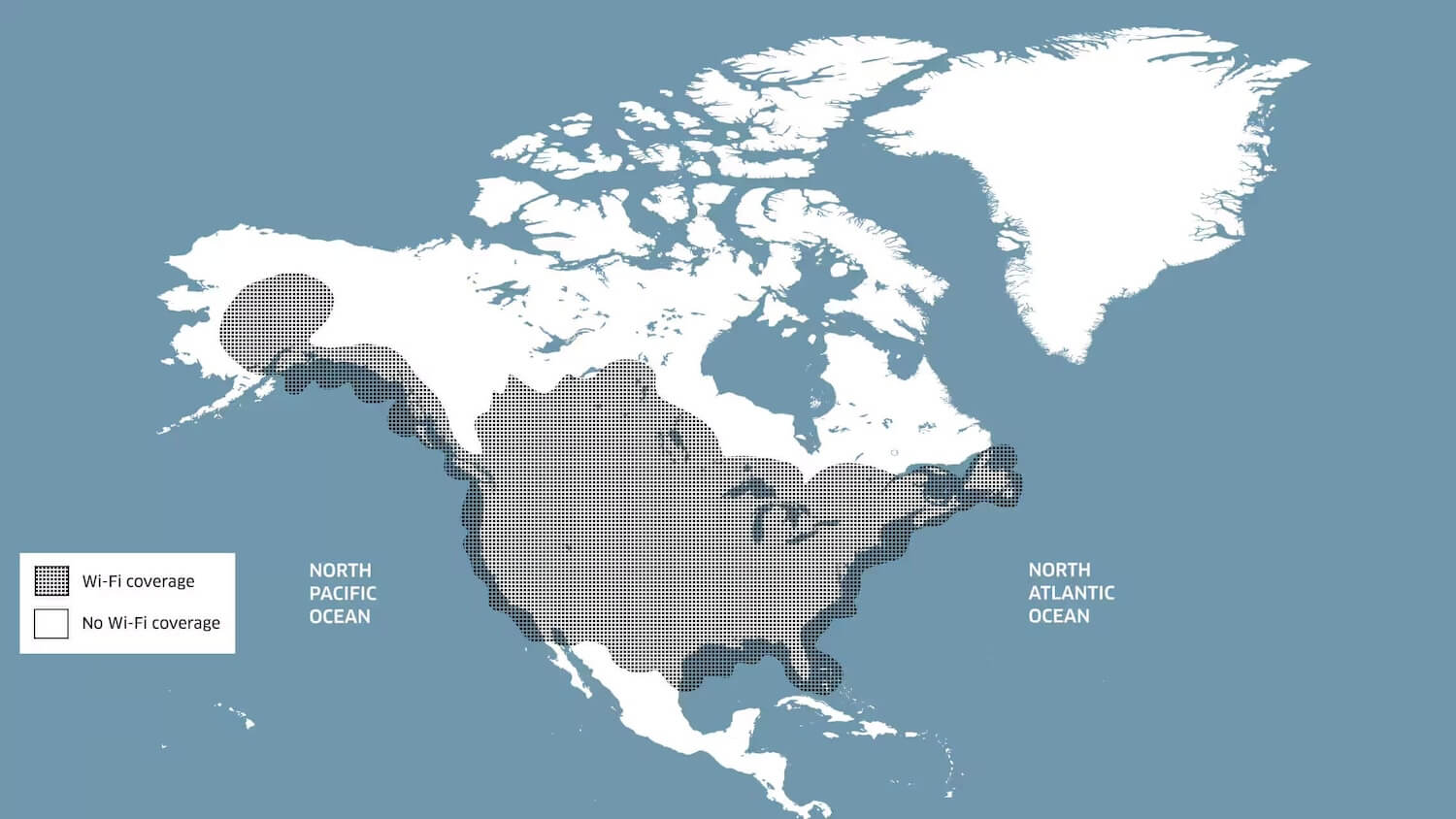
Coverage for Gogo includes the continental U.S. and parts of Alaska and Canada on the following aircraft: Embraer 170, Embraer 175, Bombardier CRJ-700 and CRJ-550.
Panasonic
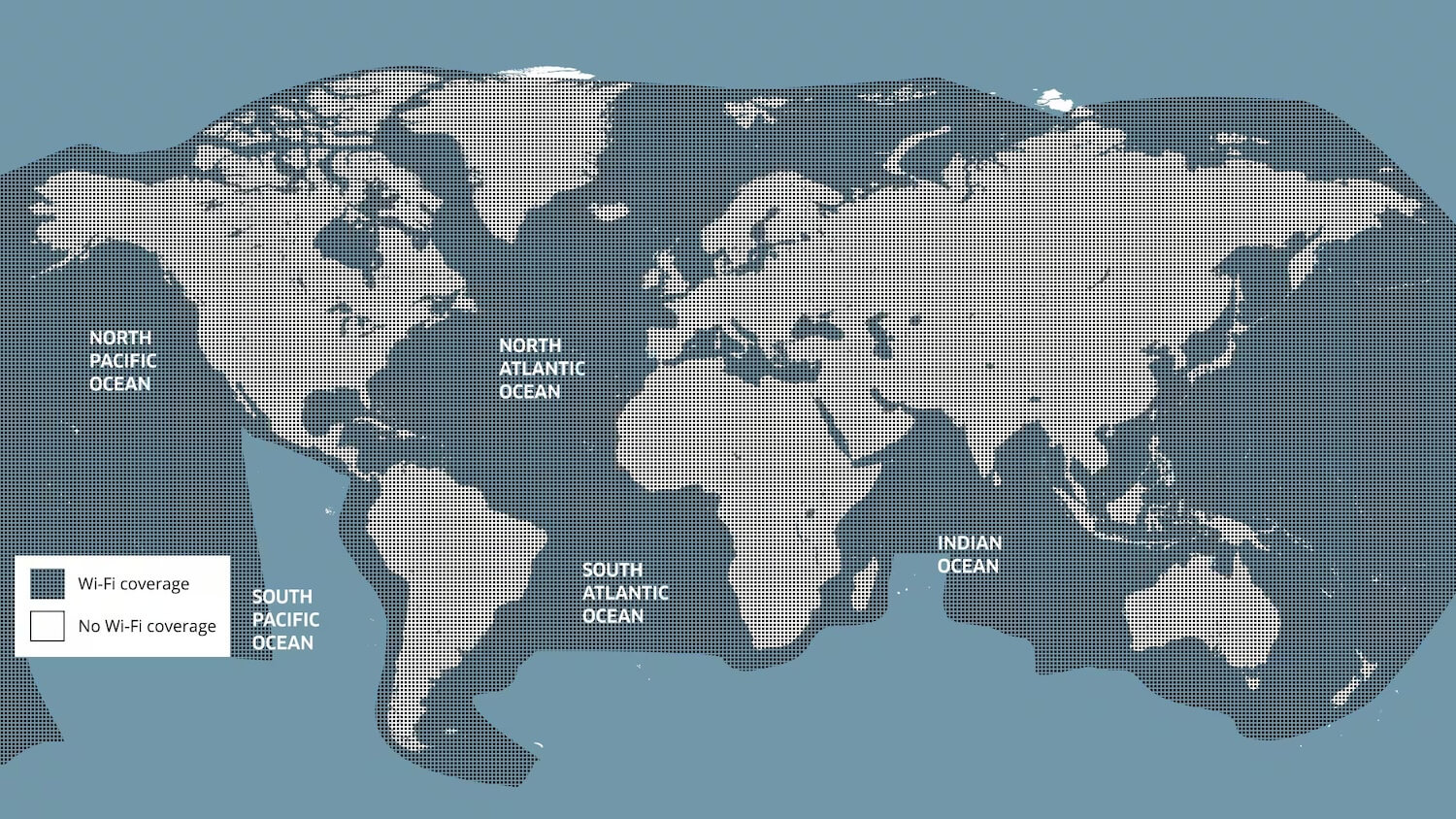
Panasonic is a satellite Wi-Fi provider with global coverage. Select Airbus 319, Airbus 320, Boeing 757-200, select 757-300, 767-300ER, 767-400ER, 777-200, 777-200ER, 777-300ER, 787-8, 787-9 and 787-10 operate with this provider.
Thales
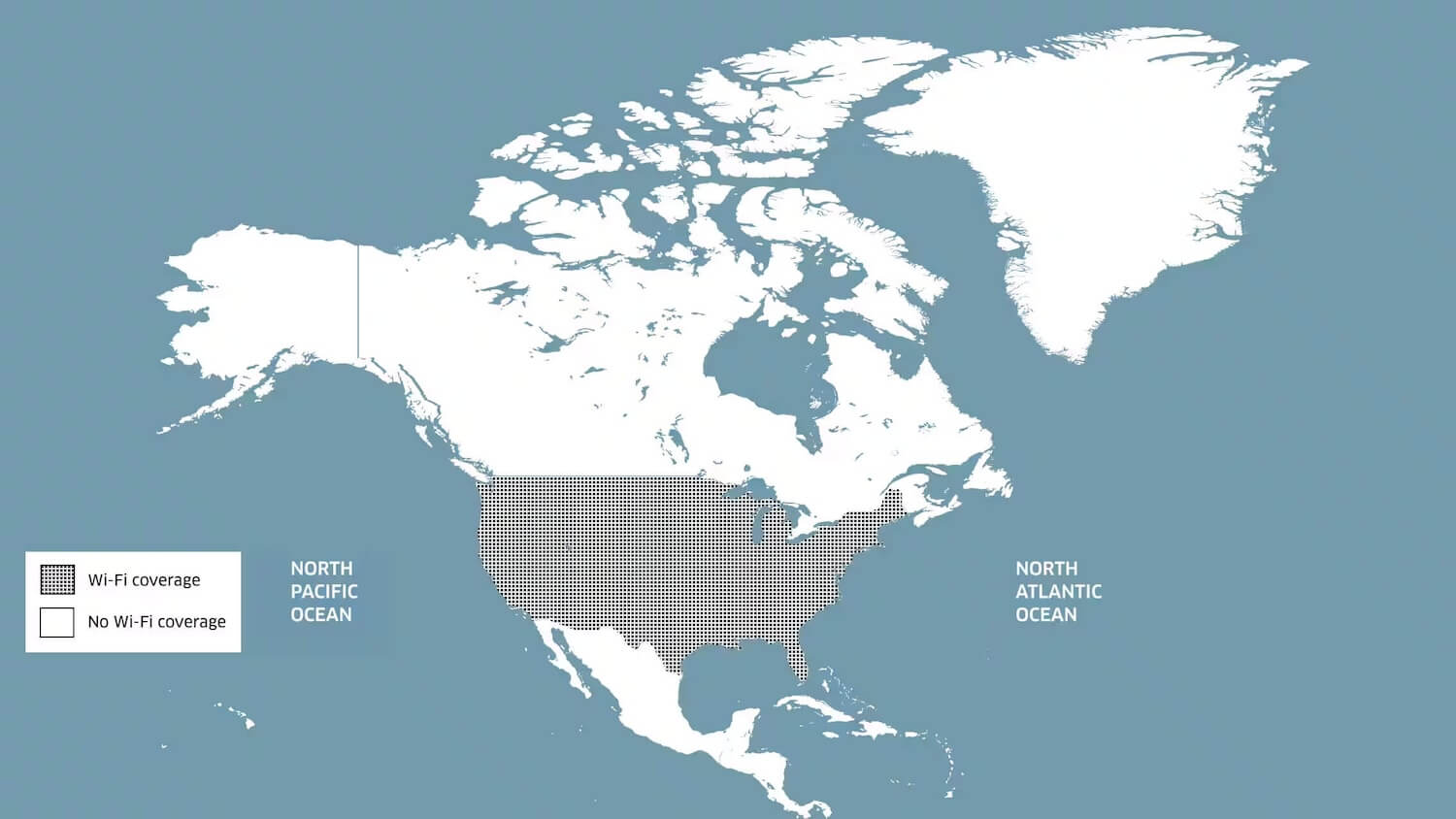
Thales coverage includes the continental U.S. The following aircraft operate with Thales: Boeing 737-700, 737-800, 737-900, 737-900 and select 757-300.
ViaSat
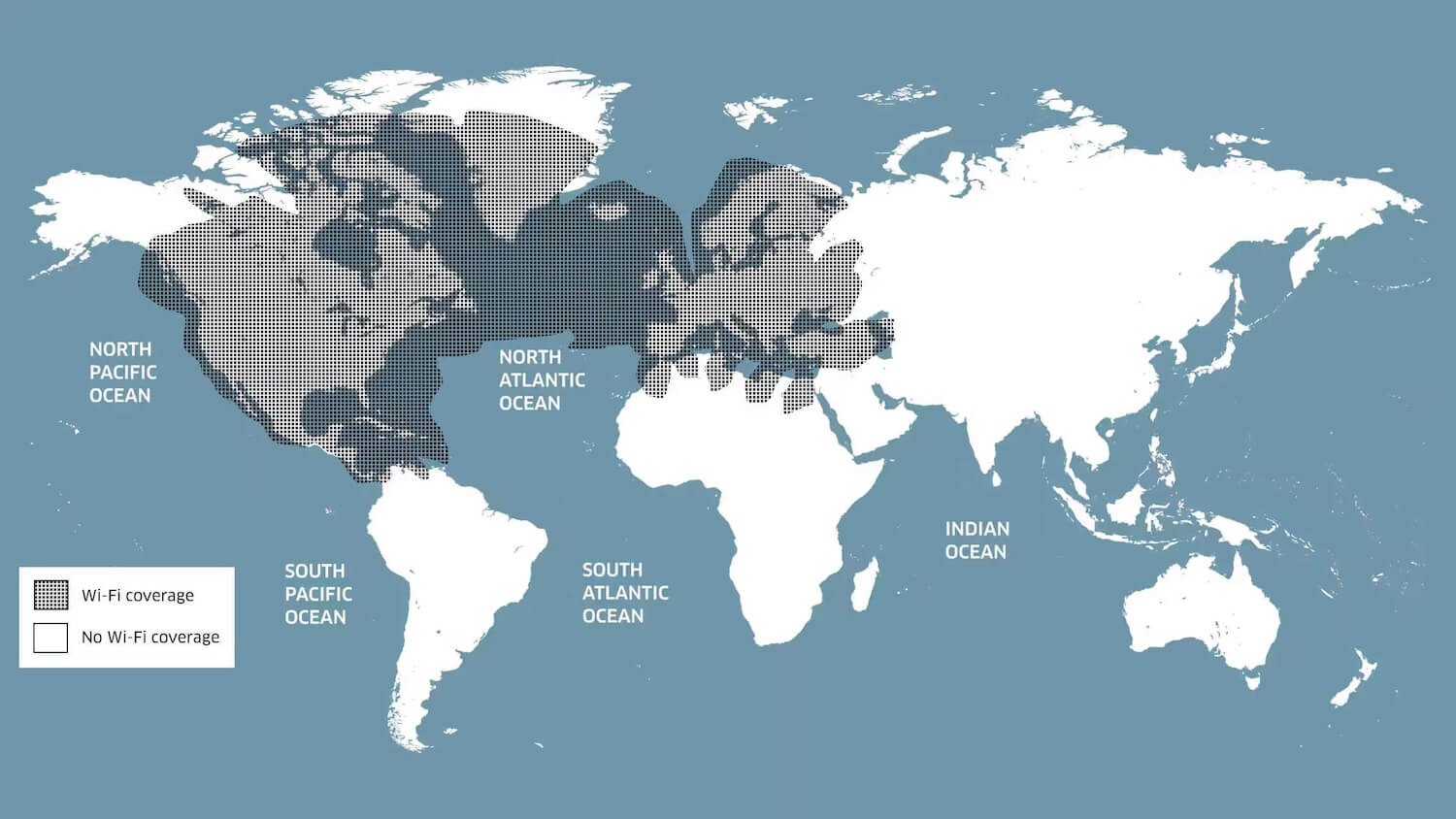
ViaSat coverage includes the continental U.S., Canada, Mexico, Central America, the Caribbean and Europe. The following aircraft operate on ViaSat network: Select Airbus 319, A321neo, select Boeing 737-900, 737 MAX 8, and 737 MAX 9.
Note: The aircraft for your flight and internet coverage are subject to change. Some flights will have limited or no connectivity.
Wi-Fi Day Pass
A Wi-Fi Day Pass is valid for 24 hours and costs the same as it would for individual flights. It begins working before your first scheduled flight and expires 24 hours later. You can purchase the Wi-Fi Day Pass before your trip or add it to your existing trip by going to My trips.
MileagePlus Cardholders can get 25% back on all United Wi-Fi subscription purchases including the Wi-Fi Day Pass.
To use the Wi-Fi Day Pass, go to unitedwifi.com and sign in to your MileagePlus account, and follow the instructions.
Wi-Fi subscriptions
Wi-Fi subscriptions are valid for a month or year of Wi-Fi usage. The pricing starts at $49 or 7,500 miles per month and can be purchased in advance through your MileagePlus account.
To buy a Wi-Fi subscription, simply select your region of service (i.e. North America and Central America, or global) and pay using your credit card or miles. You can only use Wi-Fi in the selected region of service. You can change the region from your MileagePlus account. It takes 24 hours to process the request.
Frequently Asked Questions
When can I start using the Wi-Fi on-board?
For most flights, the Wi-Fi is accessible from take-off to landing.
Can I stream videos and movies on United Wi-Fi?
Streaming sites and apps such as YouTube, Netflix, Hulu, or HBO are not allowed on most flights. You can access movies and TV shows via the United app or in-flight entertainment.
However, video streaming is allowed on the following planes: Airbus 319, select Boeing 737s, including the 737 MAX 8 and 9, and Boeing 757-300s.
Can I make calls on United Wi-Fi?
No. Voice or video calling is not supported on-board.
Can I use a VPN on United Wi-Fi?
Yes, you can connect to a VPN when using the United Wi-Fi network.
Can I use Wi-Fi on multiple devices?
You can use Wi-Fi on one device at a time. However, if you brought the Wi-Fi through your MileagePlus account you can go to unitedwifi.com and switch to another device. The Wi-Fi will automatically disconnect from the first device.
What to do if United Wi-Fi is not working?
- Try disconnecting and reconnecting from the Wi-Fi network.
- If you are using a VPN, try disconnecting it.
- If it is a connectivity issue, your access will automatically resume once the network is available again.
If you purchased Wi-Fi and couldn’t use it due to technical difficulties you may request a refund.

