Qatar Airways offers on-board Wi-Fi connectivity on selected aircraft for every passengers. Learn how to connect to Qatar Airways Wi-Fi to stay connected at 35,000 ft.
How to connect to Qatar Airways Wi-Fi?
- Enable Airplane/Flight mode on your device.
- Go to Settings > Wi-Fi and connect to “OryxComms” Wi-Fi network.
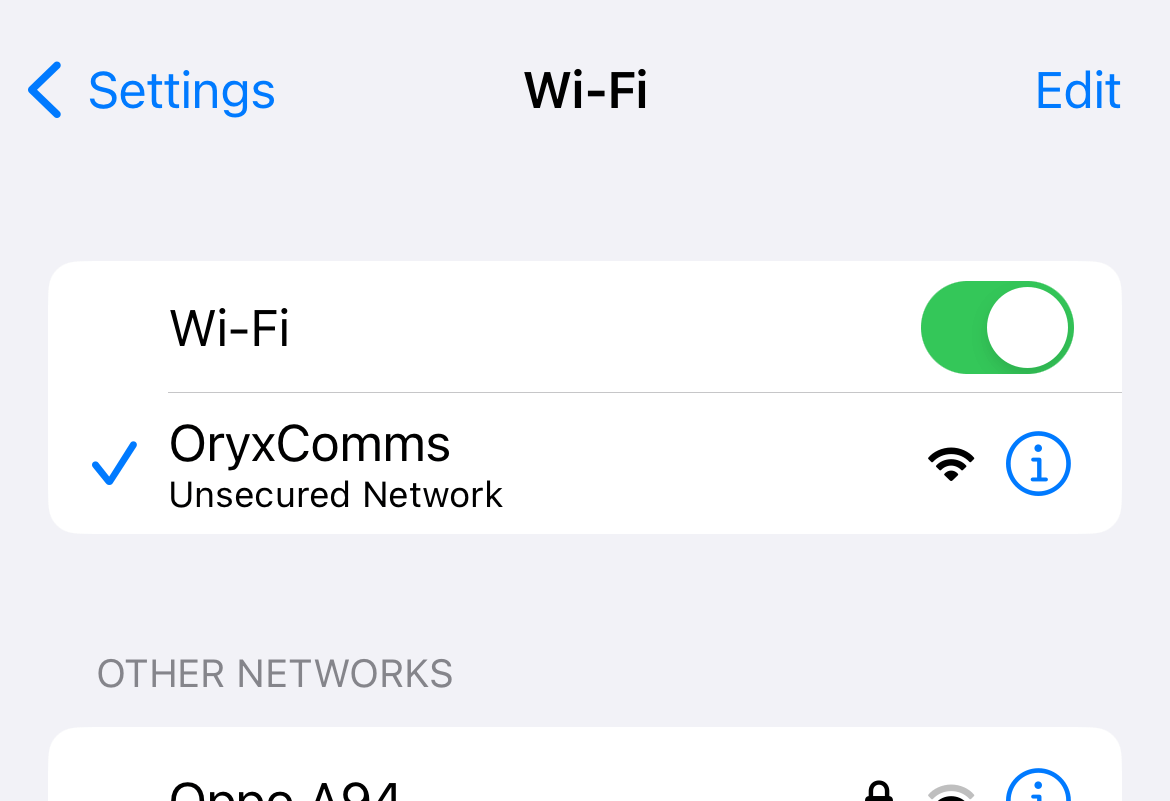
- Open a web browser and type oryxcomms.com in the address bar.
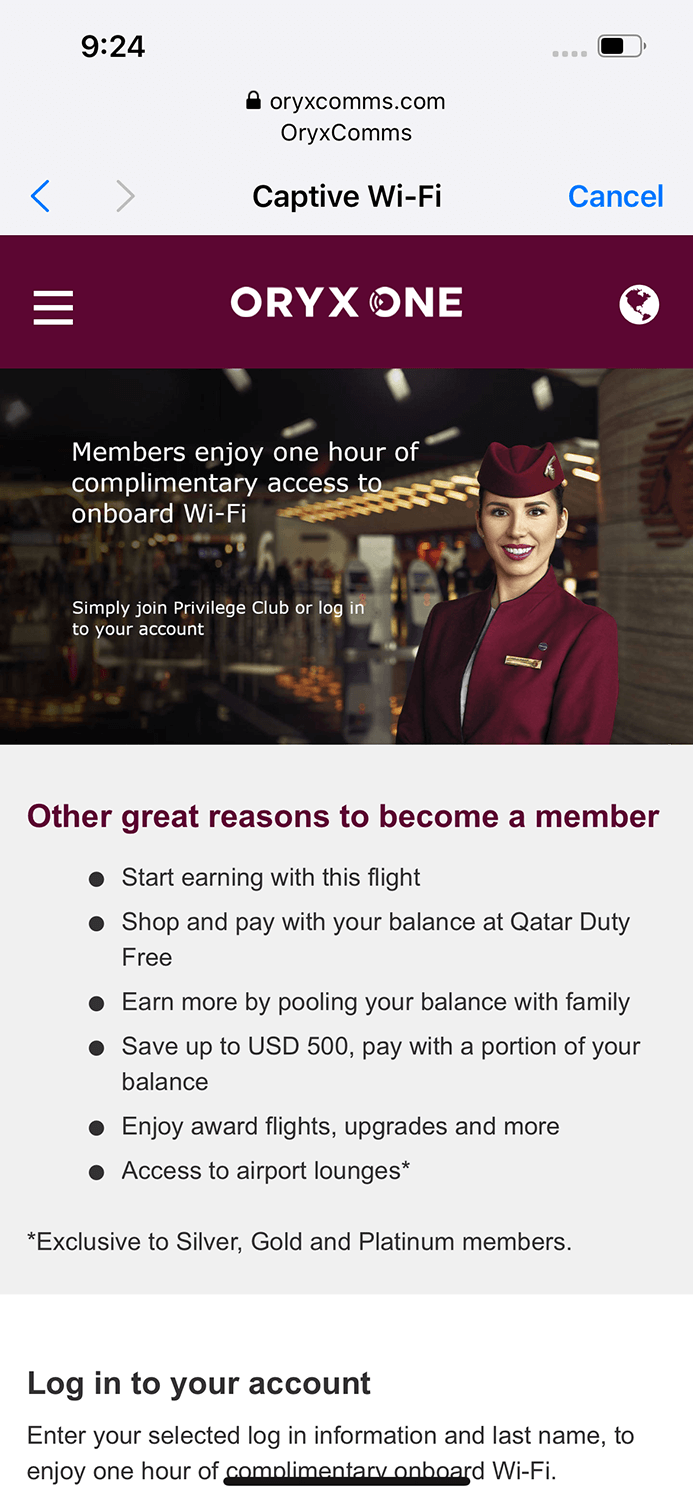
- Log in to your Privilege Club account or create an account.
- Select a plan, pay online (if applicable) and click Connect.
- You will be connected to the inflight internet.
Wi-Fi Plans
Starlink Wi-Fi
If your aircraft is equipped with Startlink Wi-Fi, the service is free of charge for all passengers. Enjoy ultra-high speed internet from gate to gate at select airports.
Currently over 40 Boeing 777 aircraft are Starlink-equipped with plan to complete the entire Boeing 777 fleet within a year of launch. Starlink will be introduced on A350 aircraft from summer 2025. By 2026, Qatar Airways plans to roll out Starlink Wi-Fi on more than 100 aircraft across their entire fleet.
If your aircraft is not equipped with Starlink
Privilege Club members enjoy one hour of complimentary on-board Wi-Fi. You can also purchase a full flight plan for a flat fee. You can save up to 20% if you pre-purchase Wi-Fi access before your trip.
On board Wi-Fi access is available on all Boeing 777, 787-9, 787-8, and Airbus A350 and A380 aircraft.
Student Club receives unlimited Wi-Fi access throughout the flight.
Note: If you are not a Privilege Club member, we would recommend you to create an account on ground to avoid any connectivity issue when registering in the sky.
Frequently Asked Questions
How fast is Qatar Airways Wi-Fi?
On Starlink-equipped aircraft: The median download speed is 120.6 Mbps and the median upload speed is 21.26 Mbps. The internet speed is fast enough to stream 4K high-definition (HD) movie and TV shows, play online games, and download large files.
On other aircraft: The median download speed is 5 Mbps. You can browse the web, check your social media, messaging apps, and emails.
To test your internet speed, go to Speed.is.
I can’t access onboard Wi-Fi internet
There can be several reasons you may not be able to access the onboard Wi-Fi, including but not limited to:
- Cruising altitude has been not been reached yet
- The aircraft started its descend and is now under its cruising altitude
- There is currently no satellite coverage
- The satellite link is down or it is flying over a country that has not authorised this service
How to know if my flight has Wi-Fi?
Wi-Fi is available on most Qatar Airways aircraft. To know if your flight has Wi-Fi, go to manage booking on the Qatar Airways website or app.
I paid for my Wi-Fi, how many devices can I use it on?
The Wi-Fi access code can be used on one device at a time. To use Wi-Fi on a secondary device, you need to log out from the first device and use the same Wi-Fi code on the second device.
How is your experience with the Qatar Airways Wi-Fi? Let us know in the comments.

