Premier Inn offers free Wi-Fi throughout your stay in every hotel. Learn how to connect to Premier Inn Wi-Fi network to stay connected to the internet. For an enhanced Wi-Fi experience, guests can upgrade to Ultimate Wi-Fi which is ideal for streaming shows and downloading larger files. With Free Wi-Fi, you can connect only one device at a time and with the Ultimate Wi-Fi you can connect up to three devices.
How to connect to Premier Inn Free Wi-Fi?
- Go to Settings on your device and turn Wi-Fi on.
- Join “Premier Inn Free Wi-Fi” from the list of available networks.
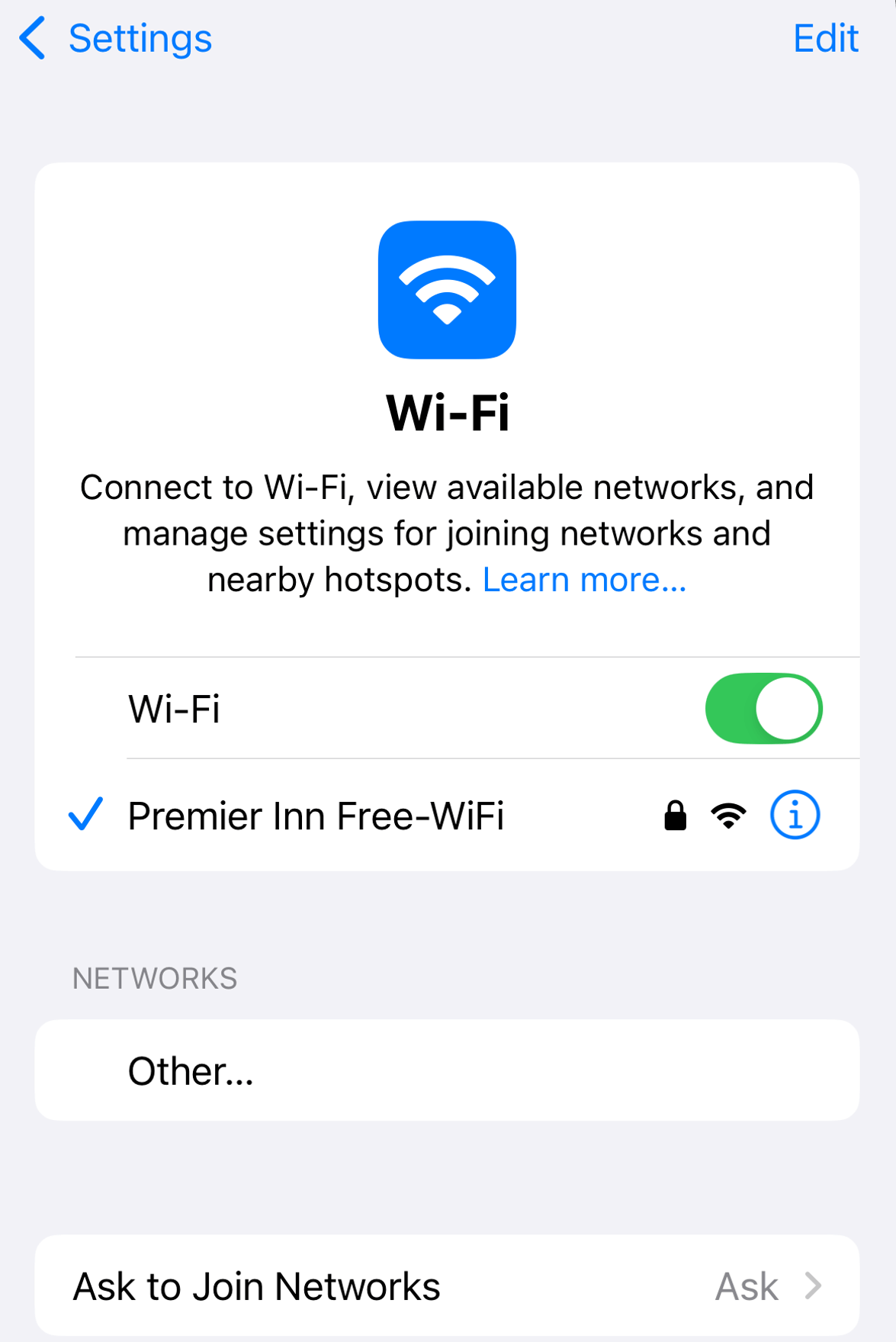
- Fill in your details, accept the terms and privacy policy and click Get connected. If you have already signed up, you can login with your email address and password to get connected.
- You will be connected to the Premier Inn Wi-Fi.
How to connect to Premier Inn Ultimate Wi-Fi?
Ultimate Wi-Fi offers speeds of up to 8 Mbps on up to 3 devices. You can upgrade to Ultimate Wi-Fi for £5 per 24 hours.
- From Settings, go to Wi-Fi.
- Join “Premier Inn Ultimate Wi-Fi” from the available network lists.
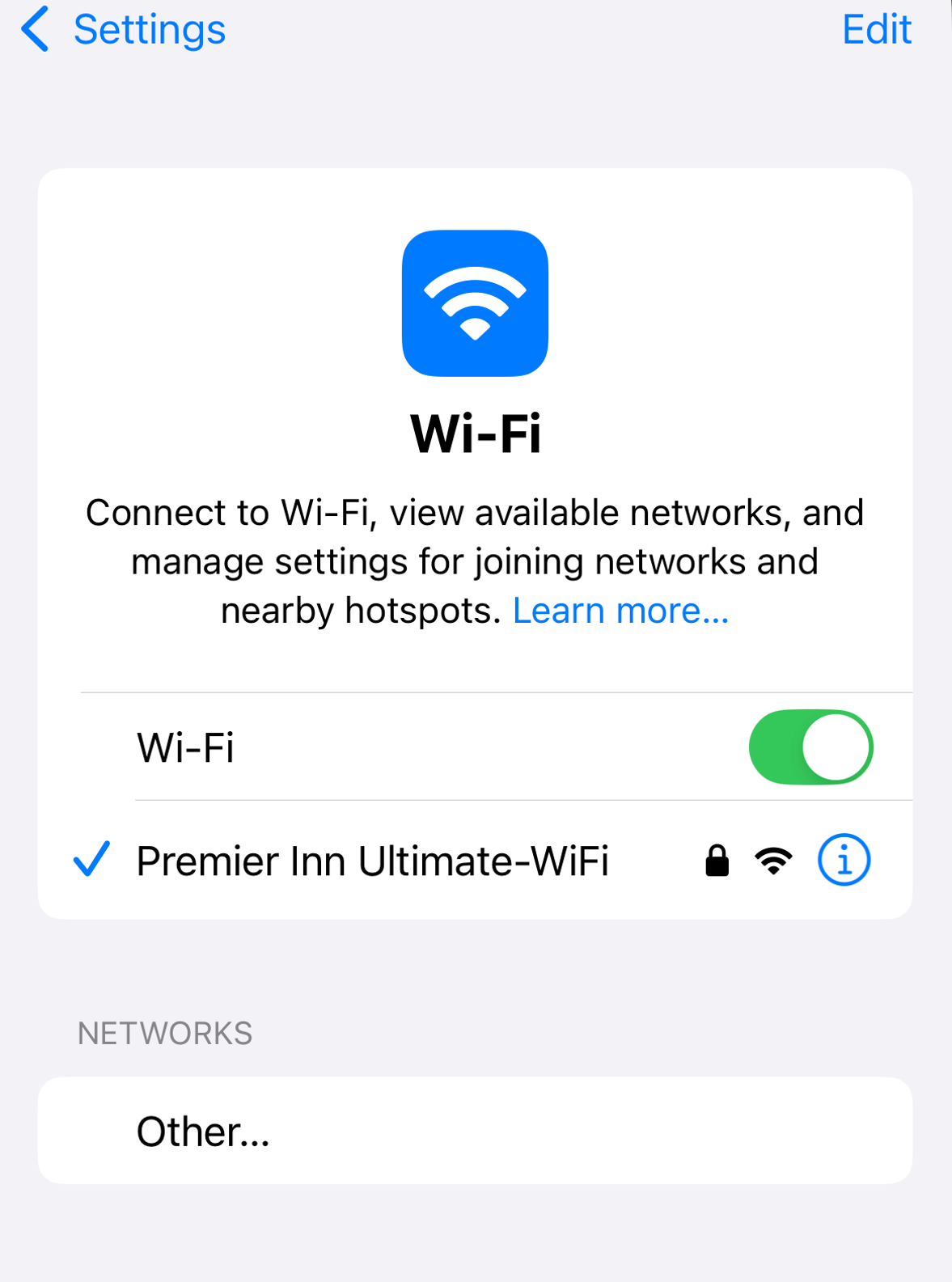
- The login page will open. Create a new account or sign in.
- Click Select plan and Pay by card or if you have a voucher code, you can redeem it here.
- Click Activate and you will get online.
Your Ultimate Wi-Fi access is measured as soon as you login and it will end 24 hours later, irrespective of how much data you have consumed. Most Premier Plus rooms comes with free Ultimate Wi-Fi vouchers. Two smartphones and one laptop will reach your device connection limit. Please note that Ultimate Wi-Fi may not be available in some hotels.
Frequently asked questions
How do I upgrade from Free to Ultimate Wi-Fi?
If you are already connected to the Free Wi-Fi, you can simple connect to the Premier Inn Ultimate Wi-Fi network and follow the instructions to make a payment. Payment methods include Debit/Credit card, PayPal, and Vouchers purchased from the hotel reception.
How fast is the Premier Inn free Wi-Fi?
Download speeds depend on the location and number of simultaneous connected users. The average internet speed is 1 Mbps for the Free Wi-Fi. You can browse the web, check your email and messaging apps with this speed.
For stronger connection to watch movies and download large files, you need to upgrade to the Ultimate Wi-Fi.
How do I return to the Wi-Fi login page?
You can simply connect to the Wi-Fi, open a web browser and you will be automatically redirected to the login page. In case you are not redirected, you can load the captive portal page by entering http://8.8.8.8 or http://captive.apple.com in the address bar.
How is your experience with the Premier Inn Wi-Fi? Let us know in the comments below.


Hello speed.is Owner!