British Airways offer inflight Wi-Fi services across both long and short haul fleets. Learn how to connect to British Airways Wi-Fi to stay connected to the internet.
How to connect to British Airways Wi-Fi?
- Enable Flight Mode on your device.
- Go to Settings > Wi-Fi and connect to the “BAWi-Fi” network.
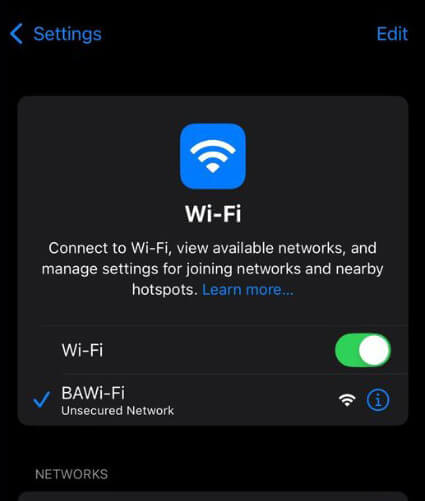
- Open a web browser and the .air homepage will open automatically. If it doesn’t, type shop.ba.com in the address bar.
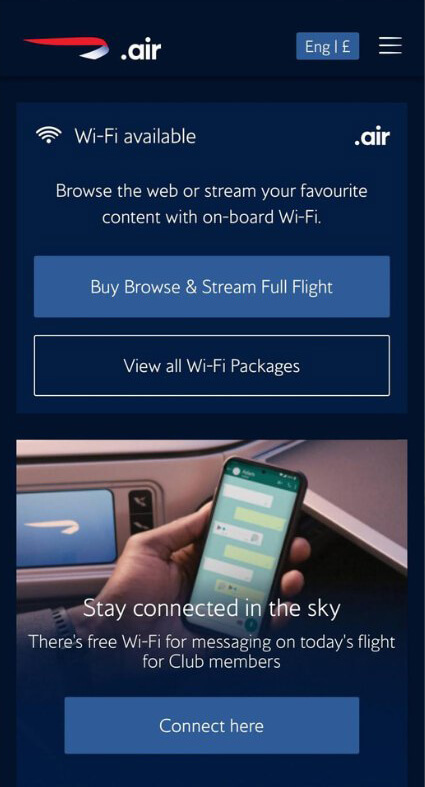
- If you’d like the Messaging package, click “View All Wi-Fi Packages” or the Free Messaging banner and sign in to The British Airways Club. If you are not a member, you can register for free. Once signed in, select Start session to activate your free Wi-Fi session.
- If you’d like to Browse and stream or you are not a Club Member, select and purchase the Wi-Fi package of your choice.
Wi-Fi packages
Messaging package
Messaging package only supports text-based application e.g. iMessage, Facebook Messenger, WhatsApp and emails without attachments. This service is limited to text only, images and videos are not included.
Messaging package is free for The British Airways Club members. If you are not a member, you can join the Club on the ground or on board.
Prices for non-members:
- Short-haul flights: £1.99 – £2.99
- Long-haul flights: £2.99 – £4.99
If you would like to send and receive emails with attachment, browse the web and stream videos, you need to upgrade to Browse and stream package.
Browse and stream package
This package allows you to stream movies and TV shows, browse the web and social media, and send and download larger emails.
Browse and stream package is free for customers traveling in First.
Prices:
- Short-haul flights: £4.99 – £11.99
- Long-haul flights: £4.99 – £21.99
The prices vary based on the duration and route.
Frequently asked questions
When can I access the internet?
The Wi-Fi service will be activated once the aircraft is cruising above 10,000ft. It usually takes about 10 minutes after take off and before landing. The cabin crew will notify you once it is possible to connect to the Wi-Fi.
How fast is British Airways Wi-Fi?
The median download speed of British Airways is 22.57 Mbps and the median upload speed is 3.9 Mbps. Weather condition, network congestion, and other technical difficulties may interfere with the internet speeds.
To test your Internet speed, go to Speed.is.
What devices are supported for the inflight Wi-Fi?
Any Wi-Fi enabled device such as laptop, tablet, and smartphone will be able to connect to the inflight Wi-Fi.
Can you transfer Wi-Fi package to another device?
No, the Wi-Fi packages are not transferable between devices. You need to purchase a package for each devices.
What payment methods does British Airways accept?
You can pay by debit and credit cards. You can purchase the Wi-Fi as a guest without creating a .air account.
How is your experience with British Airways Wi-Fi? Let us know in the comments.

