Boston Logan International Airport (BOS) provides free Wi-Fi access throughout the entire airport for use with Wi-Fi enabled devices. Learn how to connect to the BOSWifi Wi-Fi to stay connected to the internet.
How to connect to Boston Logan Airport Wi-Fi?
- Open Settings > Wi-Fi.
- Join “BOSWifi” from the Wi-Fi networks list.
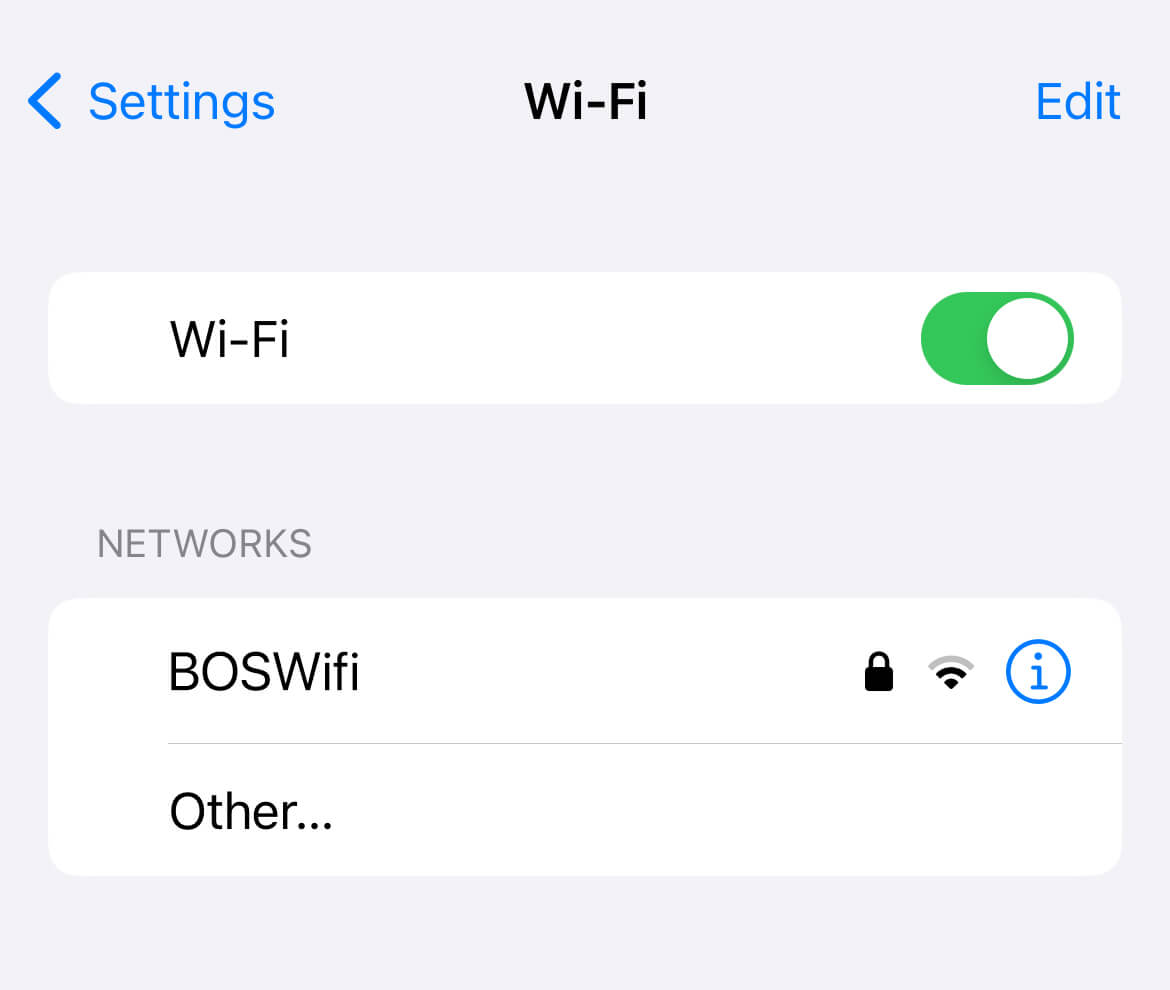
- Launch a web browser on your device to open the Wi-Fi login page.
- Read and accept the Terms of Service.
- You are now connected to the Boston Logan free Wi-Fi network.
Note: You do not require a password authentication to connect the the BOSWifi Wi-Fi network. You can also download the FlyLogan mobile app on Google Play Store and Apple App Store to enjoy a faster premium Wi-Fi free of charge.
Frequently Asked Questions
I can not open the Wi-Fi captive portal page
- Once you have connected to the BOSWifi, the Wi-Fi captive page should pop up automatically. If you are not automatically redirected, try entering http://8.8.8.8 or http://captive.apple.com on your web browser to force load the Wi-Fi captive portal page. If it still doesn’t work, try forgetting the Wi-Fi network and join it again.
- Turn off Auto-Join/Auto connect feature on your mobile or laptop.
- If you are connected to a VPN service, disconnect from it and try again.
- Disable Random MAC or Private Address feature on your iPhone (iOS 14 and above) and Android (Android 10+ and up) devices.
Is it safe to use the Boston Logan Airport Wi-Fi network?
While it is generally safe to use the Boston Logan Airport Wi-Fi, you should avoid accessing online banking services and other sensitive informations. Checking emails, watching videos, browsing social media and the web should be fine.
How fast is Boston Logan Wi-Fi?
You can expect a download speeds of up to 20 to 100 Mbps. You may experience a slower internet speed during the peak hours and holidays due to network congestion.
To test your Internet speed, open Speed.is.
Boston Logan Airport Customer Service
Phone:
1-800-23-LOGAN (1-800-235-6426)
Social Media:
Twitter/X: @BostonLogan
Facebook: @BostonLogan
Website:
www.massport.com/logan-airport
How is your experience with Boston Logan Airport Wi-Fi? Let us know in the comments.

