John F. Kennedy International Airport (JFK) offers free unlimited Wi-Fi internet access throughout all terminals. Learn how to connect to the _Free JFK WiFi network to get connected during your stay.
How to connect to JFK Airport Wi-Fi?
- Go to your device settings and turn Wi-Fi on.
- Choose “_Free JFK WiFi” from the list of available networks.
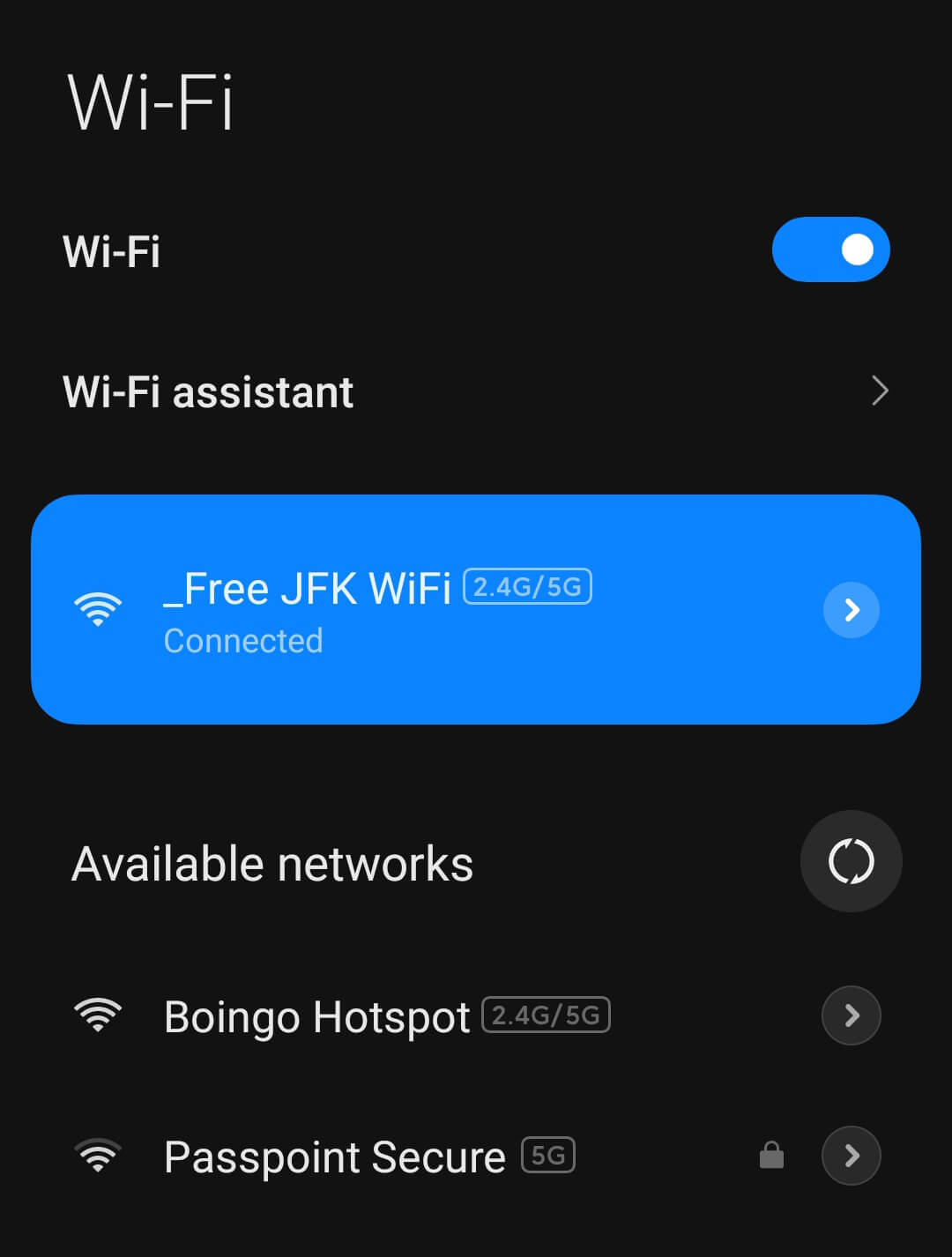
- Open a web browse and type FreeJFKwifi.com in the address bar to load the Wi-Fi access page.
- Select “Free Unlimited Wi-Fi” and watch a short video ad.
- You will be connected to the JFK Airport Wi-Fi network.
Frequently asked questions
How fast is the JFK Airport Wi-Fi?
JFK Airport has a median Wi-Fi download speed of 151.59 Mbps. It is fast enough to stream 4K videos, video conferencing, and downloading large files.
Take a Wi-Fi speed test to determine how fast is your Internet speed.
You can also purchase the Boingo Unlimited (Monthly) and Boingo Day Pass for faster Wi-Fi speeds. Lounges often provide better Wi-Fi connectivity due to lesser network congestion compared to the free Wi-Fi network. There are 28 lounges at the JFK Airport.
The Wi-Fi captive portal is not showing up
First of all, disconnect and reconnect the Wi-Fi network to see if it is prompting.
Once you connect to the Wi-Fi network, the captive portal should open automatically. To manually prompt the Wi-Fi captive portal to load, you must type a new non-https URL in the address bar of your browser. You can use the JFK’s official Wi-Fi instruction domain FreeJFKwifi.com or type http://8.8.8.8 or http://captive.apple.com.
Make sure to use the latest version of Google Chrome, Safari, Firefox, or Microsoft Edge browser. You can also forget the network and disable auto-join/auto-reconnect option from Wi-Fi network settings and try again.
About JFK Airport
John F. Kennedy International Airport (JFK) is located in Jamaica, New York and is a major international airport serving New York City and its metropolitan areas. It is the Hub for American Airlines, Delta Air Lines, as well as permanent operating base for JetBlue. It operates over 90 airlines with direct flights to destinations on all six continents. In 2024, over 63,265,972 passengers and 468,568 flights have passed through this airport. JFK Airport has five active terminals: 1, 4, 5, 7, and 8 containing 130 gates in total. It is also well connected to the NYC Public Transportation Network. You can take the Jamaica or Howard Beach AirTrain to reach most connection stations. You can take a Taxi or Ride App such as Uber or Lyft from Terminal 4, 5, and 7. There are also Free shuttle bus service service in Terminal 4.
How is your experience with the JFK Airport Wi-Fi? Let us know in the comments below.

