Travelodge offers free and paid Wi-Fi packages to keep you connected during your stay. Learn how to use Travelodge Wi-Fi to catch up on social media, browse the web, and send important emails.
How to connect to Travelodge Wi-Fi?
- Open Settings and turn Wi-Fi on.
- Join the “Travelodge WiFi” network from the list of available networks.
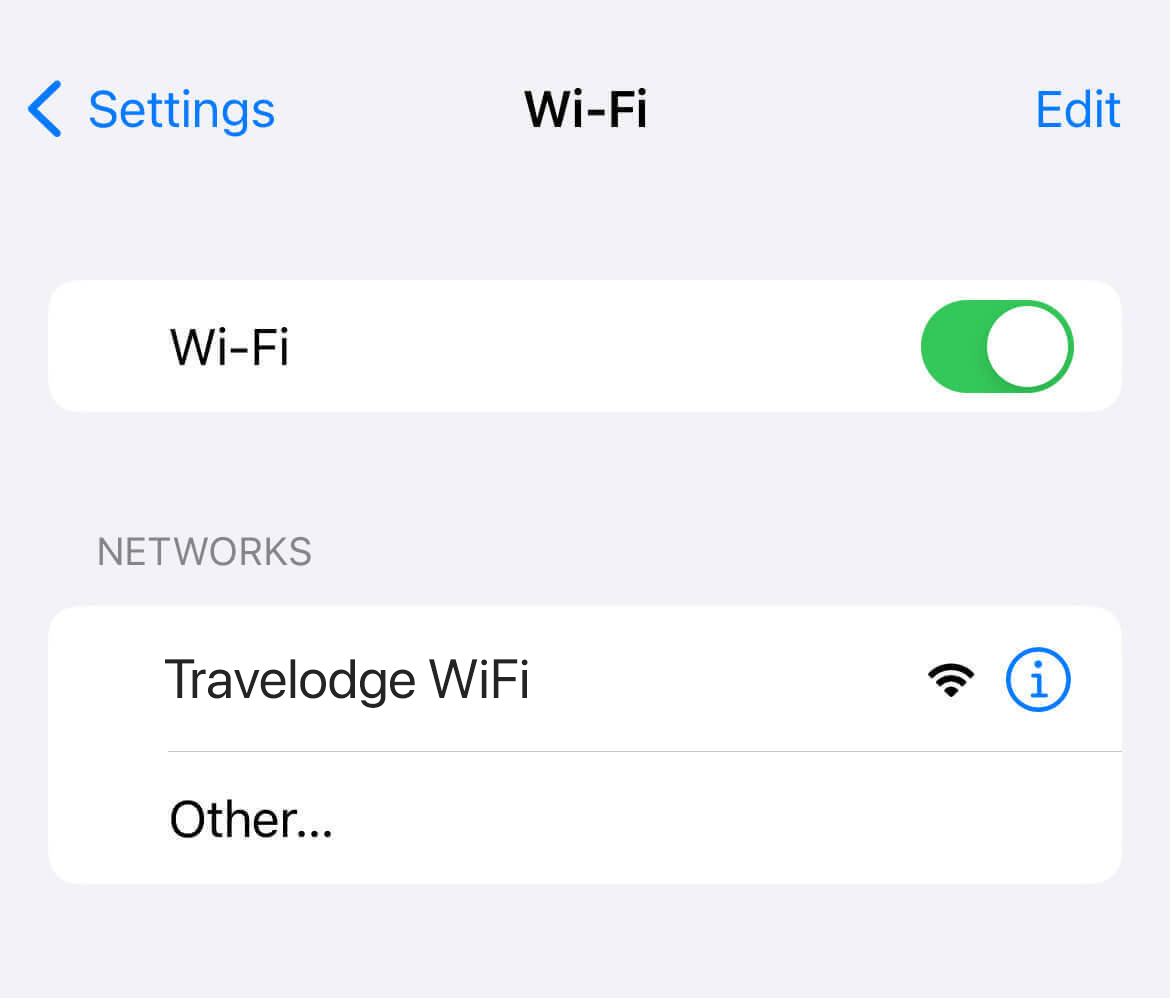
- A login page will open. In this screen, you can choose the 30 minutes free WiFi, redeem your pre-paid voucher code, or purchase a Wi-Fi plan.
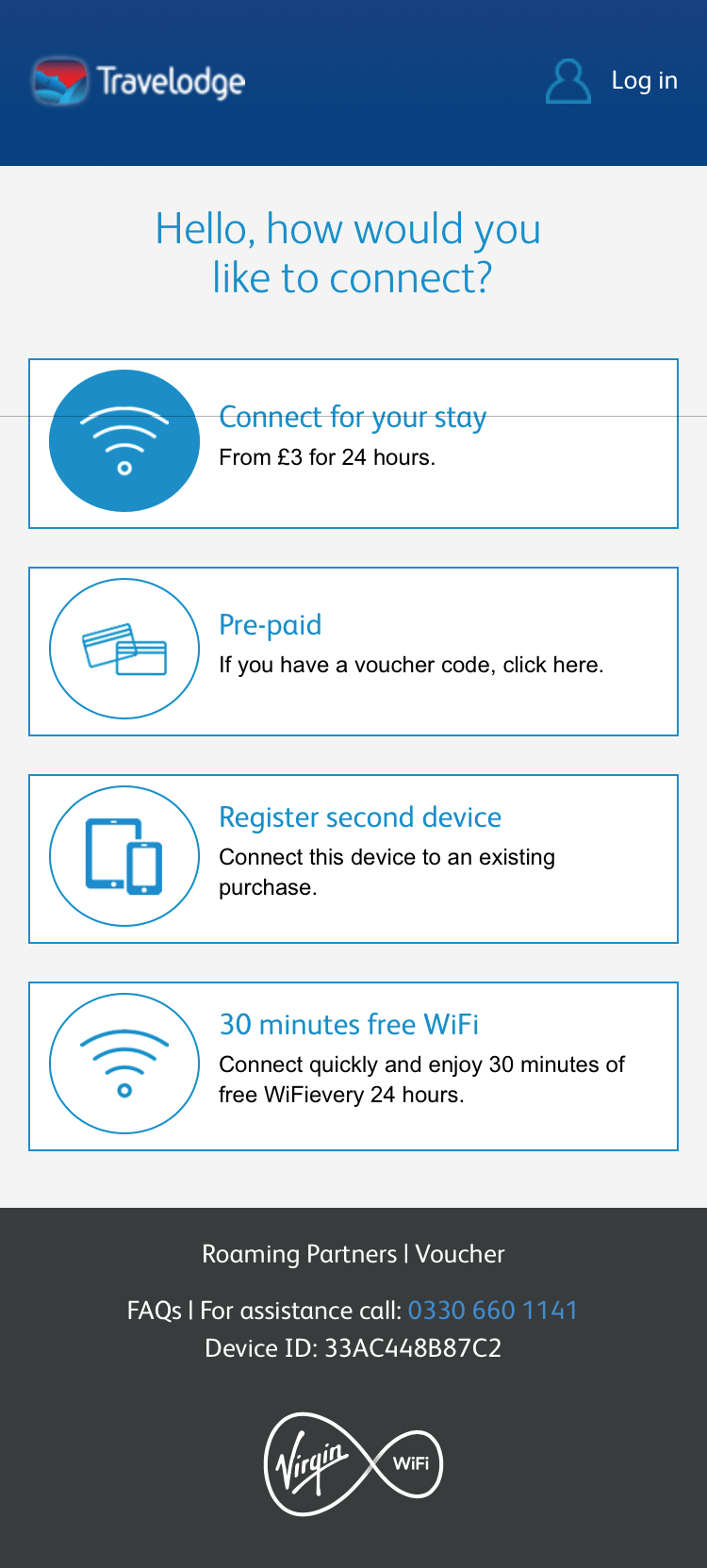
- Select the option of your choice and follow the instructions on the screen.
- You will be connected to the Travelodge Wi-Fi network.
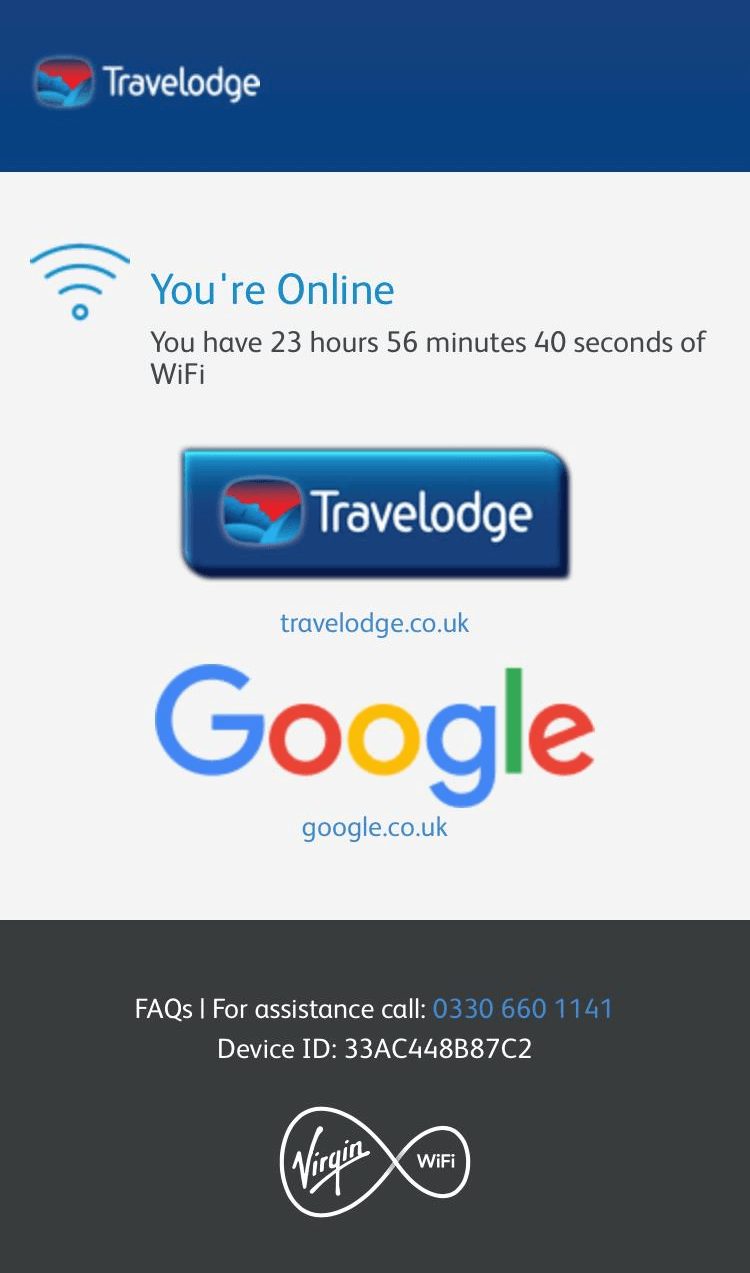
Travelodge Wi-Fi packages
| Package | Price |
| 30 minutes free WiFi | Free |
| 24 hour access | £3.50 |
| 48 hour access | £7 |
| 72 hour access | £10.50 |
| 1 week access | £15 |
| 2 weeks access | £25 |
| 1 month access | £40 |
When you purchase a Wi-Fi package, you receive a voucher code. If you haven’t activated the code, it will remain valid for a period of 12 months from the date it was issued. You can use this voucher code at any of the Travelodge hotels in the mainland UK. If you have paid for Wi-Fi access for 1 month, you can use the Wi-Fi at any Travelodge hotels in the UK during that period by logging into your account.
You can use the purchased Wi-Fi on maximum of 2 devices. Once you have used the Wi-Fi on a device you can not remove/transfer the access to another device.
You can use your debit/credit card or PayPal to pay online. You can also pre-pay when making the booking. For pre-paid bookings, you will find the voucher code in your booking confirmation email, your invoice/receipt, or you can get it from the reception.
How to connect to a second device?
To add a second device to your account, connect to the “Travelodge WiFi” network on your second device and open the Wi-Fi landing page on your browser.
Select the “Register second device” option and log in with your email and password.
When the option prompts “You currently have 1 of 2 devices connected. Would you like to connect this device?”, select Yes.
Now your device will be connected to the Wi-Fi.
How fast is the Travelodge Wi-Fi?
The average download speeds you can expect is 5-10 Mbps. The Internet speed varies from location to location and may be slower during holiday seasons.
You can browse the web, check your social media profiles, and stream movies with some buffering.
Test your internet speed here.
I am having troubles with the internet connection
Virgin Media is the internet provider for Travelodge hotels. For any complain or questions, please call Virgin WiFi on 0330 6601141.
How is your experience with the Travelodge Wi-Fi? Let us know in the comments.

