Chick-fil-A offers free Wi-Fi for customers on most of its restaurants. Learn how to connect to Chick-fil-A Wi-Fi to stay connected to the internet.
How to connect to Chick-fil-A Wi-Fi?
- Open Settings and turn Wi-Fi on.
- Join “Chick-fil-A WiFi” network from the list of available networks. A Wi-Fi password is not required to connect.
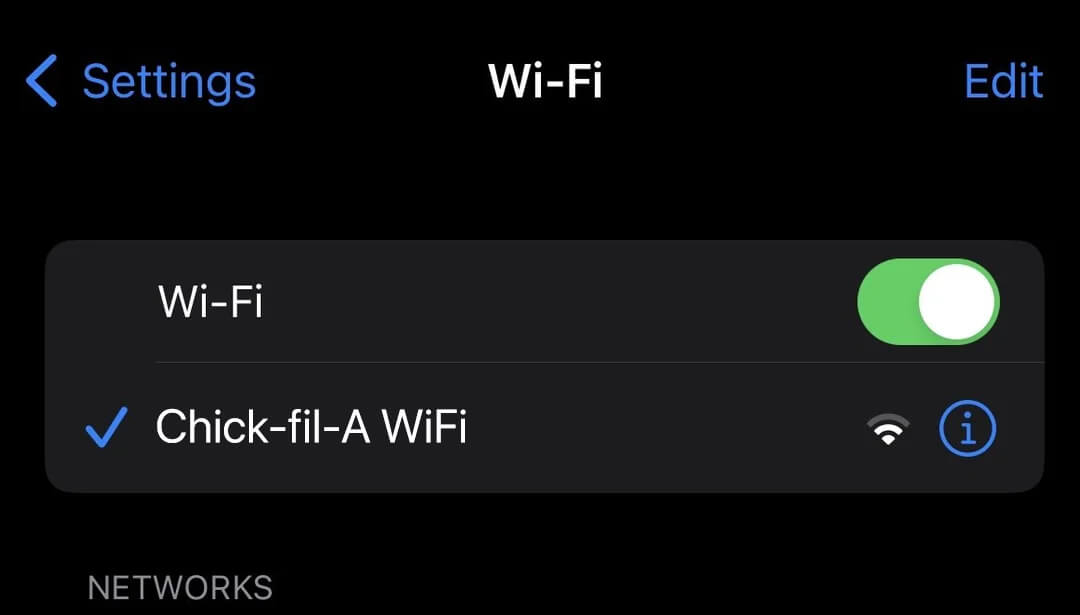
- Open a web browser and type chick-fil-a.com in the address bar. You will be automatically redirected to the login portal.
- On the login portal, review the User Agreement and click “Login”. Follow the next screen’s instruction to click “Continue”.
- You will be connected to the Chick-fil-A Wi-Fi network.
Frequently Asked Questions
How to find Chick-fil-A restaurant with Wi-Fi?
- Select “Find a Restaurant” on chick-fil-a.com.
- Enter address, city and state, or zip or click Use my location and click Search.
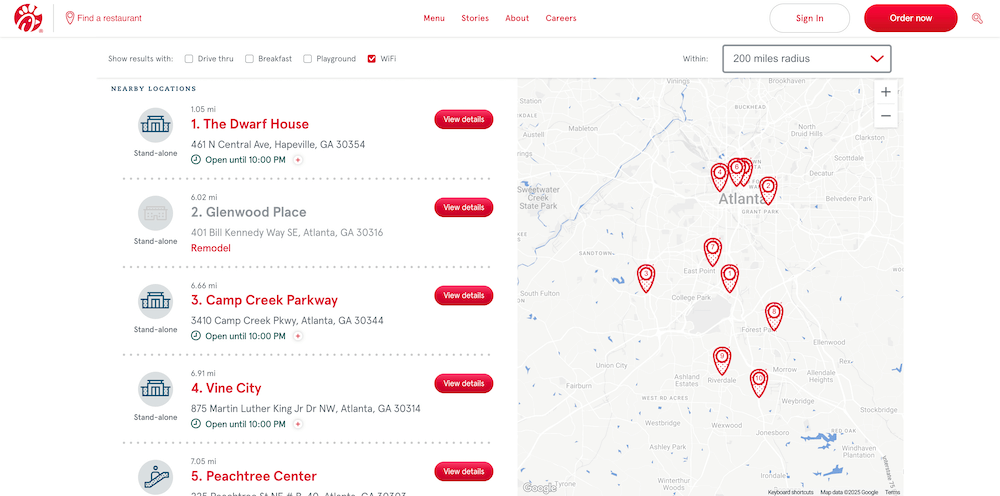
- Select a radius you would like the restaurant to be from your location from the right-hand drop-down menu.
- Ensure you have checked WiFi next to “Show results with”.
- You will be shown Chick-fil-A restaurant with Wi-Fi amenity near you.
How fast is Chick-fil-A Wi-Fi?
The speed varies from location to location. The average download speed is 4 Mbps. You can use messaging apps or check your email at this speed. Internet speeds may be slower during busy hours due to network congestion.
Take a Internet speed test to know your download and upload speeds.
Which devices are supported for Wi-Fi?
The Wi-Fi is accessible in any device such as a phone or laptop that is WiFi (802.11 b/g) enabled.
I can not open the Wi-Fi login page
To force load the Wi-Fi login page, disconnect and reconnect the Wi-Fi network, then open a browser and type http://8.8.8.8 or http://captive.apple.com in the address bar.
How is your experience with Chick-fil-A Wi-Fi? Let us know in the comments below.

