Tim Hortons offers free high-speed Wi-Fi in more than 2,000 locations across Canada. Learn how to connect to the Tim Hortons Wi-Fi network to stay connected to the internet.
How to connect to the Tim Hortons Wi-Fi network?
- Go to Settings and turn Wi-Fi on.
- Connect to the “Tim Hortons WiFi” network from the list of available networks.
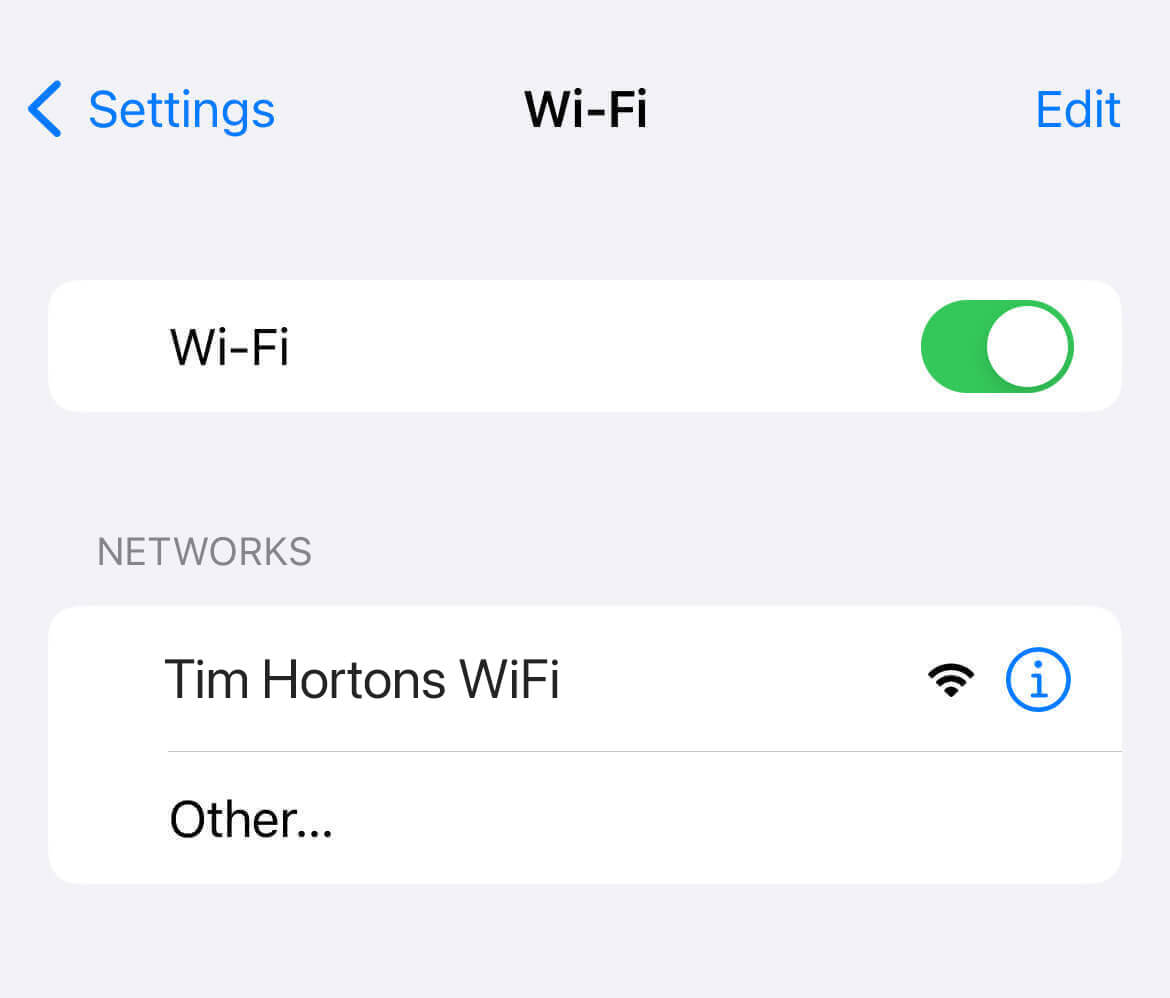
- Open a browser and type timhortons.com in the address bar.
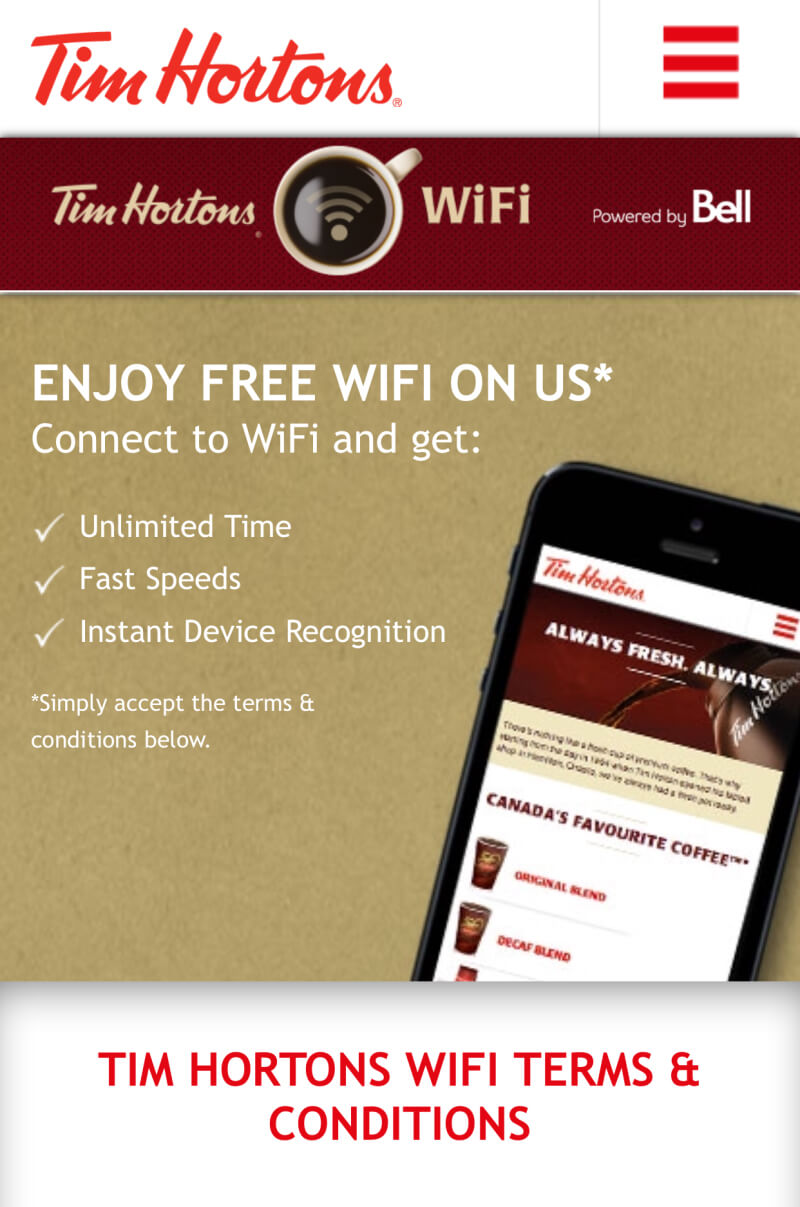
- Agree to the Terms and Conditions and click the Accept & Connect button.
- On the next screen, enter your email address (optional) to sign up for emails. Otherwise, click Not Now, Thanks.
- You will be connected to the Tim Hortons WiFi network.
Frequently asked questions
How long can I stay inside Tim Hortons restaurant with my laptop for study or work?
Just grab your favourite food and drinks and stay as long as you would like as most Tim Hortons restaurants offer unlimited Wi-Fi time. Just remember to be polite with the staff and other customers – especially during busy hours. Some location however may have limitations.
The Tim Hortons WiFi portal page is not opening
- If you are already connected to the Wi-Fi network, disconnect and reconnect to the Wi-Fi network.
- Open a browser and type http://8.8.8.8 or http://captive.apple.com in the address bar.
- You should be automatically redirected to the Wi-Fi portal page.
I am getting “Connected, no internet” error
Make sure that you have accepted the terms & conditions on the Tim Hortons Wi-Fi portal page. If you haven’t, open your web browser and type timhortons.com in the address bar. You should be automatically redirected to the Wi-Fi portal.
Is Tim Hortons WiFi secure?
Tim Hortons WiFi is a public Wi-Fi network which means anyone can connect to it. As with most public Wi-Fi networks, there are some risks associated with it as bad actors may try to capture your data packet or hijack DNS. Follow caution and use a VPN and always ensure the websites you are visiting has SSL (https:// at the beginning of the URL) when connected to a public Wi-Fi network.
Avoid activities such as online banking or shopping. Watching videos online or browsing through email and social media apps are generally safe.
Do I need a password to connect to the Wi-Fi?
No. Simply connect to the Tim Hortons WiFi network and open a browser, accept the terms and conditions, and you will be connected to the internet.
If a restaurant requires Wi-Fi password, you may ask the staff for the Wi-Fi password.
How is your experience with Tim Hortons Wi-Fi? Let us know in the comments below.

