Emirates offer onboard Wi-Fi including free options for Emirates Skywards members on selected flights. Learn how to connect to Emirates Wi-Fi to stay connected while you fly.
How to connect to Emirates Wi-Fi?
- Enable Airplane Mode on your device.
- Go to Settings > Wi-Fi and connect to “OnAir” Wi-Fi network.
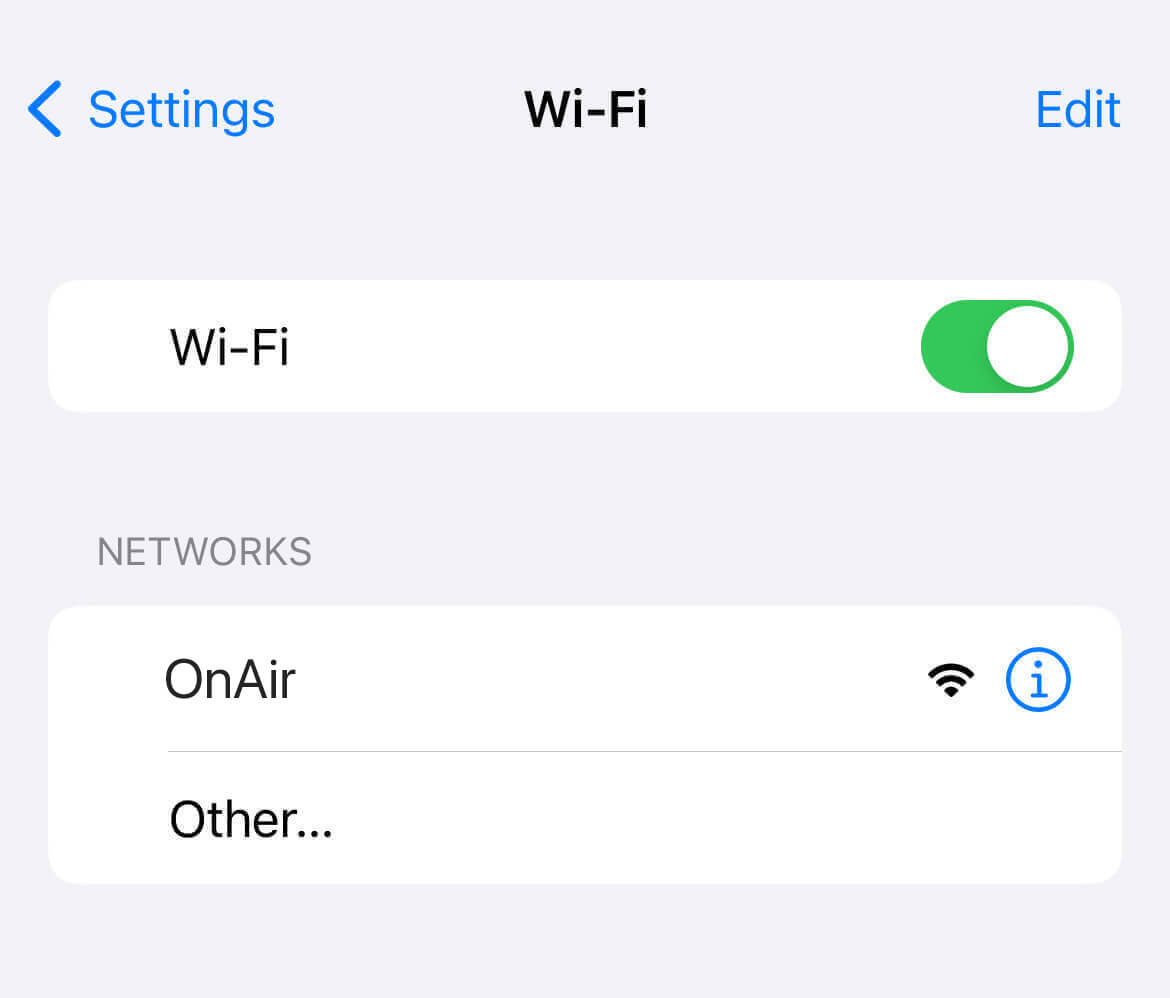
- Open a web browser and type onair.onboard in the address bar.
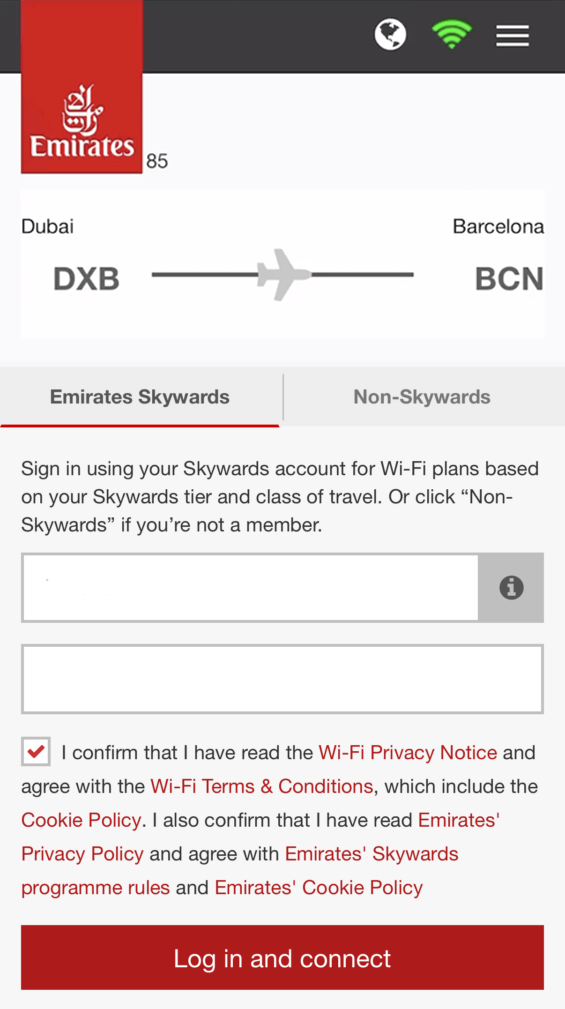
- If you are an Emirates Skywards member, enter your registered email and password and click Log in and connect button. Or click “Non-Skywards” if you’re not a member.
- Choose a Wi-Fi plan of your choice and pay online (if applicable).
- You will be connected to the Emirates Wi-Fi network.
Note: To be eligible for free Wi-Fi, make sure you have added your Emirates Skywards membership number to your booking on the Emirates app or through Manage your booking online before your flight.
Wi-Fi Plans
Unlimited Chat
- USD 2.99 ‑ USD 5.99, depending on the flight duration.
- Use instant messaging apps such as iMessage, Facebook Messenger, and WhatsApp. This is a text-only plan and does not allow transferring images or videos.
Wi‑Fi internet for the whole flight
- USD 9.99 ‑ USD 19.99, depending on the flight duration.
- Browse the web and social media, send and receive emails with attachments with no data limit. High bandwidth activities such as media streaming, file sync, apps updates are blocked.
Emirates Skywards member travelling in First Class or Business Class enjoy complimentary free Wi-Fi for the whole flight. Emirates Skywards Platinum member also receives free Wi-Fi in any cabin class, including Premium Economy and Economy Class.
Easy connect (available in selected regions)
- USD 9.99 for 30 minutes internet with no data limit.
The availability of Wi-Fi depends on routes and aircraft configuration. Skywards Skysurfers are not eligible for free or paid Wi-Fi service.
Frequently Asked Questions
Which Emirates flight have Wi-Fi?
All Emirates aircraft are equipped with Wi-Fi. However, it may be unavailable at times due to technical difficulties.
What are the payment options for Emirates Wi-Fi?
You can pay for Wi-Fi package using your debit or credit card online or on board.
How to request for refund if you paid and the Wi-Fi didn’t work?
You can directly send an email to Emirates’ internet service provider – Sita OnAir at [email protected]. The Wi-Fi purchase confirmation email contains information on how to request for refund.
How fast is Emirates Wi-Fi?
Emirates Wi-Fi is ideal for instant messaging and sending or receiving emails without attachments. High bandwidth activities such as media streaming are restricted because the available bandwidth is shared among all passengers to provider a fairer experience for everyone.
The new Emirates A350s has faster Wi-Fi speeds with Inmarsat GX as it’s internet service provider.
To test your Internet speed, go to Speed.is.
How is your experience with Emirates Wi-Fi? Let us know in the comments.

