McDonald’s offers free Wi-Fi to customers at more than 14,000 participating restaurants. Learn how to connect to the McDonald’s Wi-Fi on your laptop or mobile devices.
How to connect to McDonald’s Wi-Fi?
- Open Settings > Wi-Fi.
- Join “McDonald’s Free WiFi” from the Wi-Fi networks list.
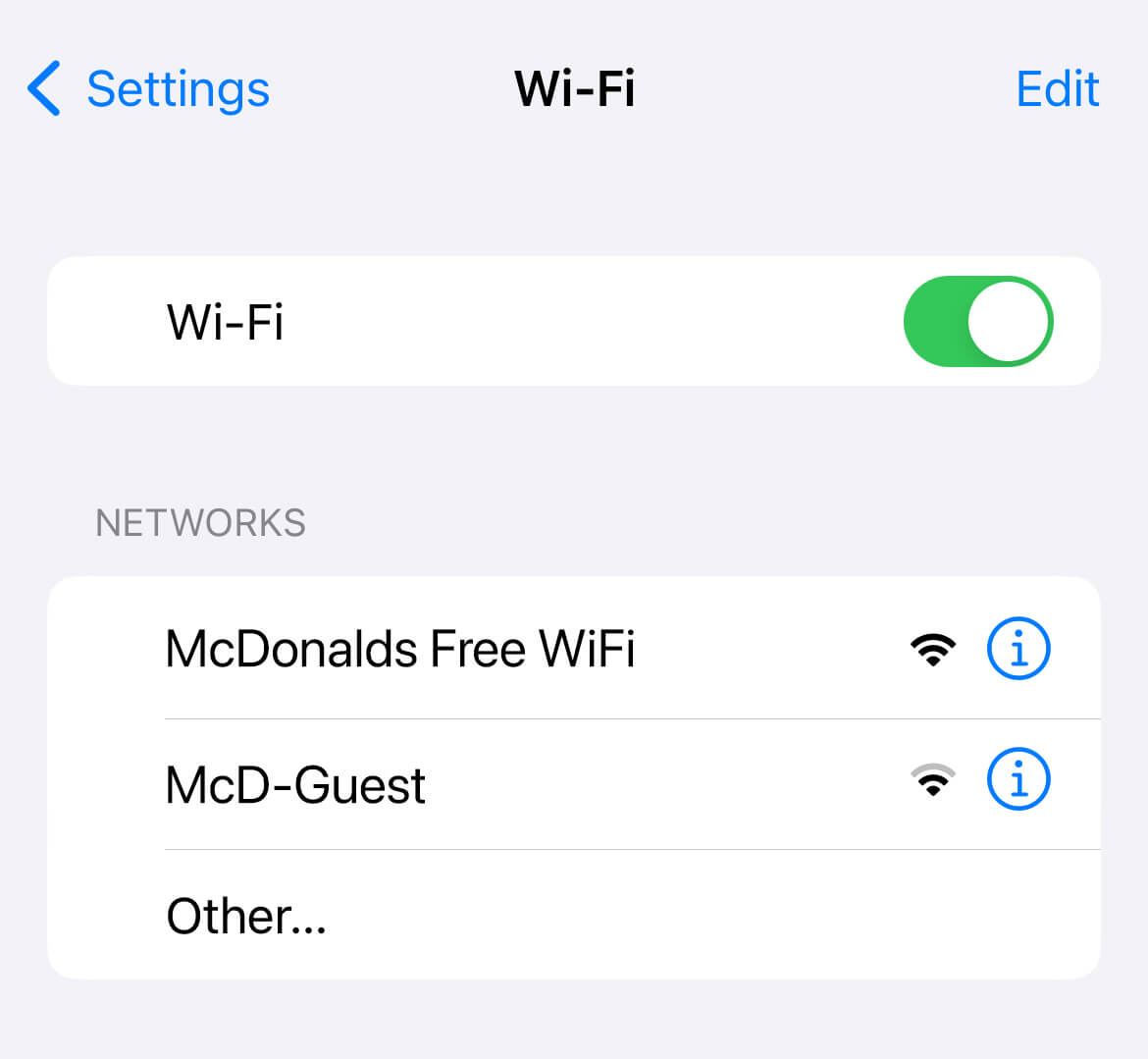
- Launch a web browser to open the McDonald’s Wi-Fi portal page.
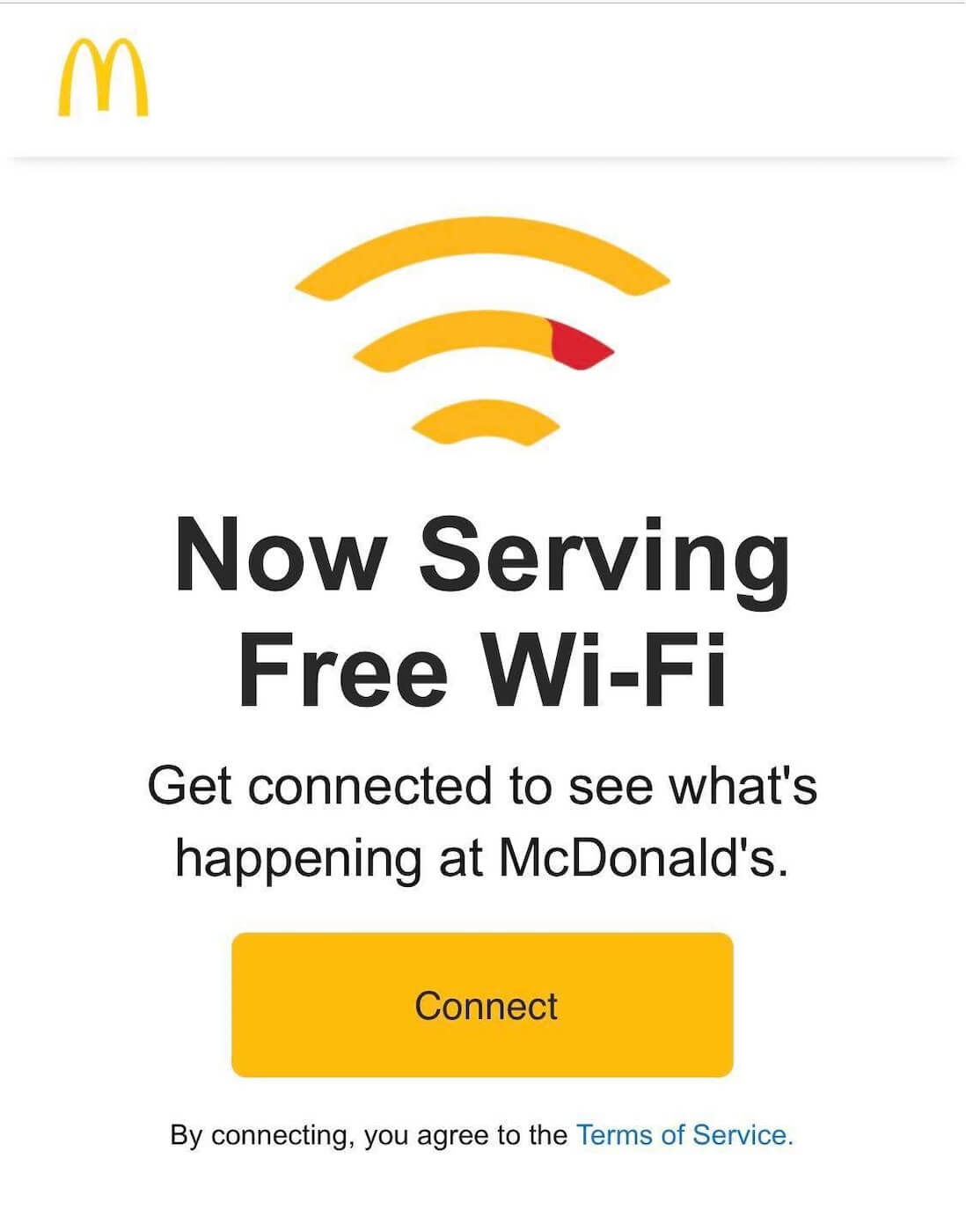
- Read and accept the terms of service and click Connect.
- You are now connected to the McDonald’s Free Wi-Fi network.
Note: No password is required in most McDonald’s restaurant. However, some restaurant may ask you to enter your name, email and/or phone number to get access.
The Wi-Fi network name (SSID) vary from restaurant to restaurant. The most common SSID being McDonald’s Free WiFi (in the United States) and Maccas Free Wi-Fry (in Australia). If you have trouble connecting, you can ask a McDonald’s employee for assistance.
Troubleshooting
If the McDonald’s Wi-Fi login screen does not open
- Disconnect from the McDonald’s Free WiFi network, select Forget this network and Join again.
- Open a web browser and type http://8.8.8.8 or http://captive.apple.com in the address bar. This should automatically redirect you to the McDonald’s Wi-Fi login page.
If you receive a “Randomised MAC” error
You need to turn off the private MAC address feature on your device. Follow these steps:
- iPhone (iOS 14 and above): Go to Settings > Wi-Fi > Next to McDonald’s Free WiFi tap on the Info button (the “i” icon) > Select “Fixed” Private Wi-Fi Address.
- Android (Android 10 or newer): Go to Settings > Network & internet > Internet > Click on McDonald’s Free Wi-Fi settings gear icon> Privacy > Select Use device MAC.
How to find a McDonald’s restaurant with Wi-Fi?
- Open a browser and go to the McDonald’s Restaurant Locator webpage.
- Enter Zip or City & State or use the Locate me option.
- Open Filters, then select Wi-Fi and click on the Search icon.
- You will be shown McDonald’s restaurant with Wi-Fi near you.
Most McDonald’s restaurant offer free Wi-Fi. However, some owner-operated restaurants may choose to disable the Wi-Fi service and while most McDonald’s restaurants offer unlimited Wi-Fi, each location may have their own terms of use and limitation.
How fast is McDonald’s Wi-Fi?
The typical download speed is 4-12 Mbps. The Internet speed vary from restaurant to restaurant and subject to bandwidth availability. Since Free Wi-Fi is capped to the lowest network prioritization you may experience a faster or slower experience depending on the time and location.
Test your Internet speed at https://speed.is.
Is McDonald’s Wi-Fi safe?
While McDonald’s Wi-Fi is generally safe, like any public Wi-Fi network, it may be vulnerable to data interception, malware, and identify theft. You should avoid entering passwords, credit card details, or other private information over public Wi-Fi network.
McDonald’s Customer Service
Social Media:
X (Twitter): @McDonalds
Facebook: @McDonalds
Website:
How is your experience with McDonald’s Wi-Fi? Let us know in the comments.


big tasty chicken dobelle pri.🌊🛍
It is not letting me connect to the WiFi at McDonald’s and my other phone is not letting use the McDonald’s app and I was trying to get a sandwich on the McDonald’s app and it won’t let me to.