Hartsfield-Jackson Atlanta International Airport (ATL) offers free Wi-Fi access throughout the airport. Learn how to connect to the Atlanta Airport Wi-Fi to stay connected to the internet.
How to connect to Atlanta Airport Wi-Fi?
- Open Settings > Wi-Fi.
- Join “ATL Free Wi-Fi” from the Wi-Fi networks list.
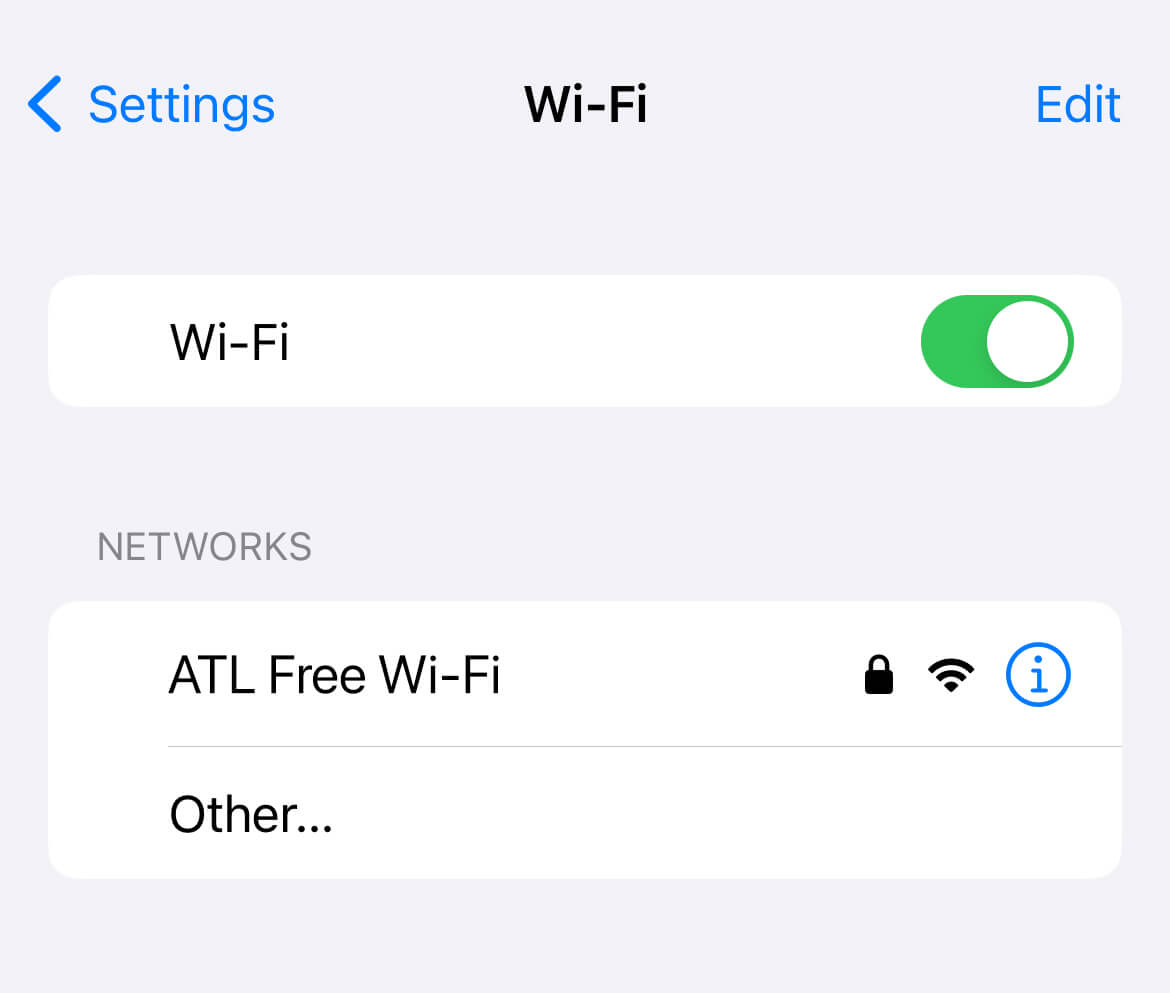
- Launch your browser on your device to open the Wi-Fi login page.
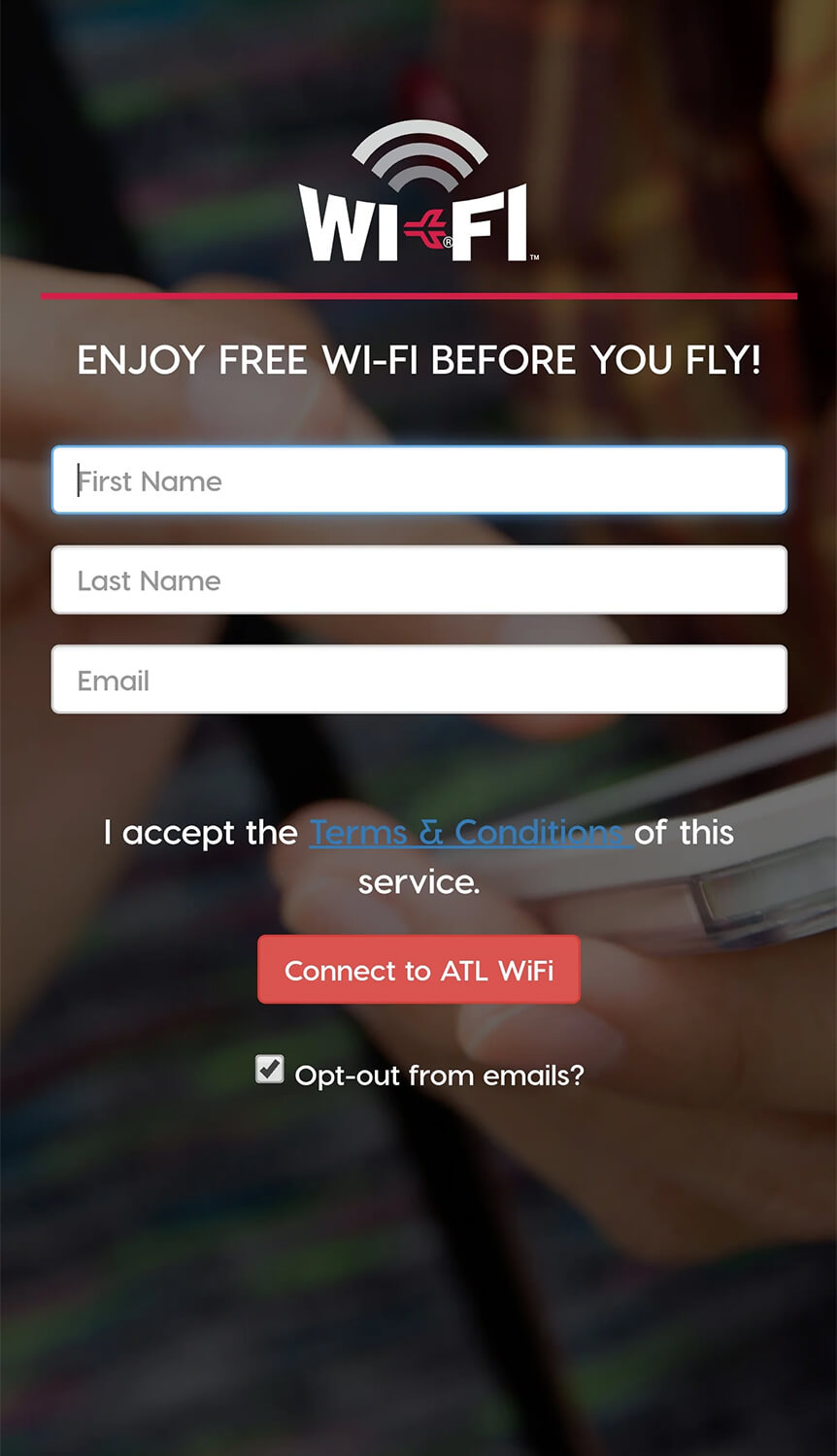
- Fill out your First Name, Last Name, and Email, read and accept the Terms & Conditions, then click Connect to ATL WiFi.
- You are now connected to the Atlanta Airport free Wi-Fi network.
Wi-Fi Troubleshooting
If the ATL Wi-Fi login page is not opening
- Disconnect from the ATL Free Wi-Fi network, and select forget this network option from the Wi-Fi menu then try again.
- Open a web browser such as Google Chrome, Safari, or Firefox and type http://8.8.8.8 or http://captive.apple.com in the address bar. The Wi-Fi login page should open.
- If you are using iOS 14 or Android 10+ and above then disable random MAC or private address feature on your mobile devices.
- If you are using a VPN application, turn it off and try connecting to the Wi-Fi network again.
Is Atlanta Airport Wi-Fi safe?
Like any public Wi-Fi, ATL Wi-Fi can be risky and make your data vulnerable to being intercepted. Avoid sensitive work or transactions on public Wi-Fi, such as online banking and shopping.
How fast is Atlanta Airport Wi-Fi?
Based on the recent speed test report, the Median Download Speed is 78.48 Mbps, Upload Speed is 95.86 Mbps, and Multi-server Latency is 6 ms. You may encounter slower internet speeds during peak hours and holiday seasons.
To test your Internet speed, open Speed.is on your browser.
Atlanta Airport Customer Service
Phone:
(877) 452-9434
Social Media:
X (Twitter): @ATLairport
Facebook: @ATLairport
Website:
How is your experience with Atlanta Airport Wi-Fi? Let us know in the comments.

