Delta Air Lines offers onboard Wi-Fi on all domestic and international flights. Learn how to connect to Delta Wi-Fi to stay connected to the internet.
How to connect to Delta Wi-Fi?
- Turn on Airplane Mode and connect to the “DeltaWiFi.com” Wi-Fi network.
- Open a browser and type DeltaWiFi.com in the address bar.
- Choose a plan and you will be connected to the Delta Wi-Fi.
Pricing
Fast, free Wi-Fi is available on most domestic U.S. flights for all SkyMiles Members.
If you are not a SkyMiles member, you can sign up for free. For those who do not wish to sign up, a Wi-Fi Flight Pass can be purchased on board.
For International & Regional flights a Wi-Fi Flight Pass may be purchased on-board. The prices depend on the route and flight time. All international & regional flights have Free Messaging with WhatsApp, Facebook Messenger, and iMessage.
Eligible T-Mobile customers can enjoy Free Wi-Fi with a 1-hour Session (with texting for the entire flight) or Full-flight Session (with texting included) on nearly all domestic flights and select international flights. Simply look for the T-Mobile logo on the Wi-Fi login page and enter your phone number to verify your eligibility.
Free Wi-Fi is expected to be available on nearly all domestic flights by the endo of 2024, and throughout all international and regional fleets in 2025.
To check if your flight has free Wi-Fi, look for the “fast-streaming Wi-Fi” badge on the search results for Delta.com bookings. It will also be mentioned in pre-flight emails, Fly Delta app notifications, and a “Fast, Free Wi-Fi for SkyMiles Members” decal or sticker printed near the boarding door on your plane. Or, you can also ask the flight attended.
Wi-Fi service by Aircraft
There are two Wi-Fi service providers for Delta Air Lines: Viasat and Wi-Fi Onboard (formerly Gogo). The following are the aircraft with each provider:
Free Wi-Fi (Viasat)
A220-300, A319, A320, A321ceo, A321neo, 737-800, 737-900, and 757-200H/D.
Paid Wi-Fi (Viasat)
A330-200*, A330-300*, A330-900*, A350*, 757-300*, 767-300*, and 767-400*
Paid Wi-Fi (Wi-Fi Onboard)
A330-200*, A330-300*, A330-900*, A350*, 757-300*, 767-300*, 767-400*, CRJ700, CRJ900, and ERJ170
*Available on select aircraft.
Delta Wi-Fi coverage map
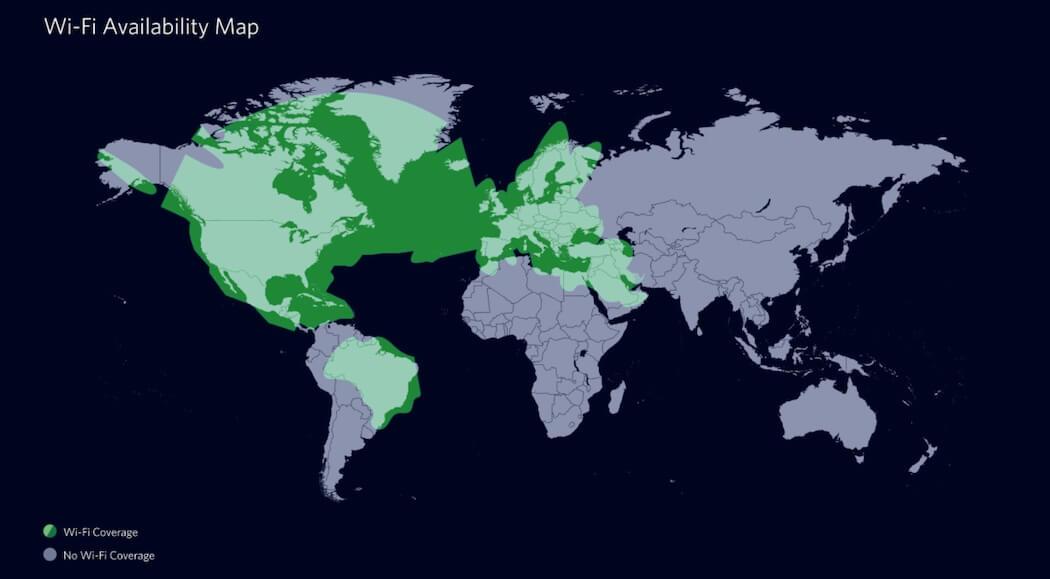
To find out what coverage you will have for your flight, locate the aircraft type from your ticket reservation and compare it to the maps below.
| Region | Coverage |
|---|---|
| United States (contiguous 48 States) | Full Wi-Fi Coverage |
| Hawaii & Alaska | No Wi-Fi Coverage over the Pacific Ocean |
| Canada & Mexico | Full Wi-Fi Coverage |
| Europe | Full Wi-Fi Coverage |
| South America | Limited Wi-Fi Coverage |
| Asia | No Wi-Fi Coverage |
| Africa | No Wi-Fi Coverage |
Frequently Asked Questions
When can I start using the Wi-Fi on-board?
You can connect to the Wi-Fi once the boarding door closes until you land.
Can I stream videos and movies on Delta Wi-Fi?
Delta Sync Wi-Fi and Delta Flight Passes support streaming videos from your favorite sites and apps like YouTube, Netflix, Hulu, and HBO.
Can I make calls on Delta Wi-Fi?
No. Voice and video calls are not permitted on-board.
Can I use a VPN on Delta Wi-Fi?
Yes, you can connect to a VPN when using the Delta Wi-Fi network.
Note: You need to first purchase or log in to Delta Sync Wi-Fi before connecting your VPN. Once the VPN is turned on, you will be unable to join the Wi-Fi network.
Can I use Wi-Fi on multiple devices?
Yes, you can connect to the Delta Wi-Fi on multiple devices with your SkyMiles account.
What to do if Delta Wi-Fi is not working?
- Try disconnecting and reconnecting from the Wi-Fi network.
- If you are using a VPN, try disconnecting it.
- If it is a connectivity issue, your access will automatically resume once the network is available again.
If you purchased Wi-Fi and couldn’t use it due to technical difficulties you may request a refund.

